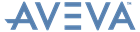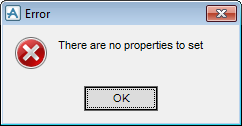Equipment
Equipment : Model Equipment : Electrical Component
Use the Create Electrical Component window to select an electrical component from the list of available catalogue items. To name the component, either input a Name explicitly in the Name field, or select Autoname from the Name drop-down list.
If the project has been configured with User Defined Element Types based on electrical component (ELCONN) element type, they display in the User Defined Type drop-down list. When the electrical component element is created, it is created as the User Defined Type selected from this list. Selecting a User Defined Element Type may change the content of the Selection Table if the table has been configured to filter on element type.
To define the overall category of electrical component, select from the Table drop-down list.
To define the sub-category of electrical component, select from the Type drop-down list.
If required the search results can be grouped in Create Electrical Component window. Select a Column Header, for example RPM, and drag and drop the selection into the Drag a column header here to group by that column field.
A component can be selected by clicking on a row in the table. Click Properties to display the Modify Properties window, the user can define parameterised data relevant to the selected electrical component.
Click Plotfile to display a diagram of the component, if one has been provided, with the component definition. The diagram can also form part of the Modify Properties window.
To create the currently selected electrical component, click Create. The component is created at the equipment origin.