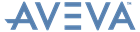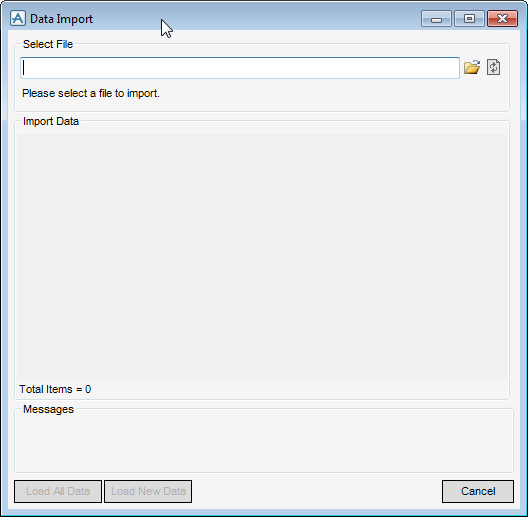Equipment
Equipment : Import Equipment Data
Use the Data Import window to import equipment tags, descriptions and other attributes from a CSV or Excel file.
|
Indicates that an Equipment already exists in the database. If the Load All Data function is actioned, then attributes of the Equipment are be modified. No action is taken on rows with this Icon if the Load New Data option is actioned.
|
|
|
Indicates that the system has identified a problem with this row of data. No action is taken on rows with this Icon when the Load All Data or Load New Data option is actioned. Selecting the row in the table displays a message in the Messages area of the window indicating why the row cannot be processed.
Click Load All Data to process all of the rows that create a new element or modify an existing element. Clicking Load New Data option only processes the rows that create new elements.
|
|
Select Undo to remove all of the changes made by the load operation and revert the database back to its state before the load, or to deal with the erroneous elements individually.
|
Import files can be loaded by using the File Open Icon, the Browse option or by typing a name directly into the Filename field on the Equipment Data Import window.
Click Reload Data to reload the current file in the Select File field. The user may find this necessary if the current element was incorrect or an owner element was missing when the file was first loaded.