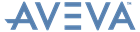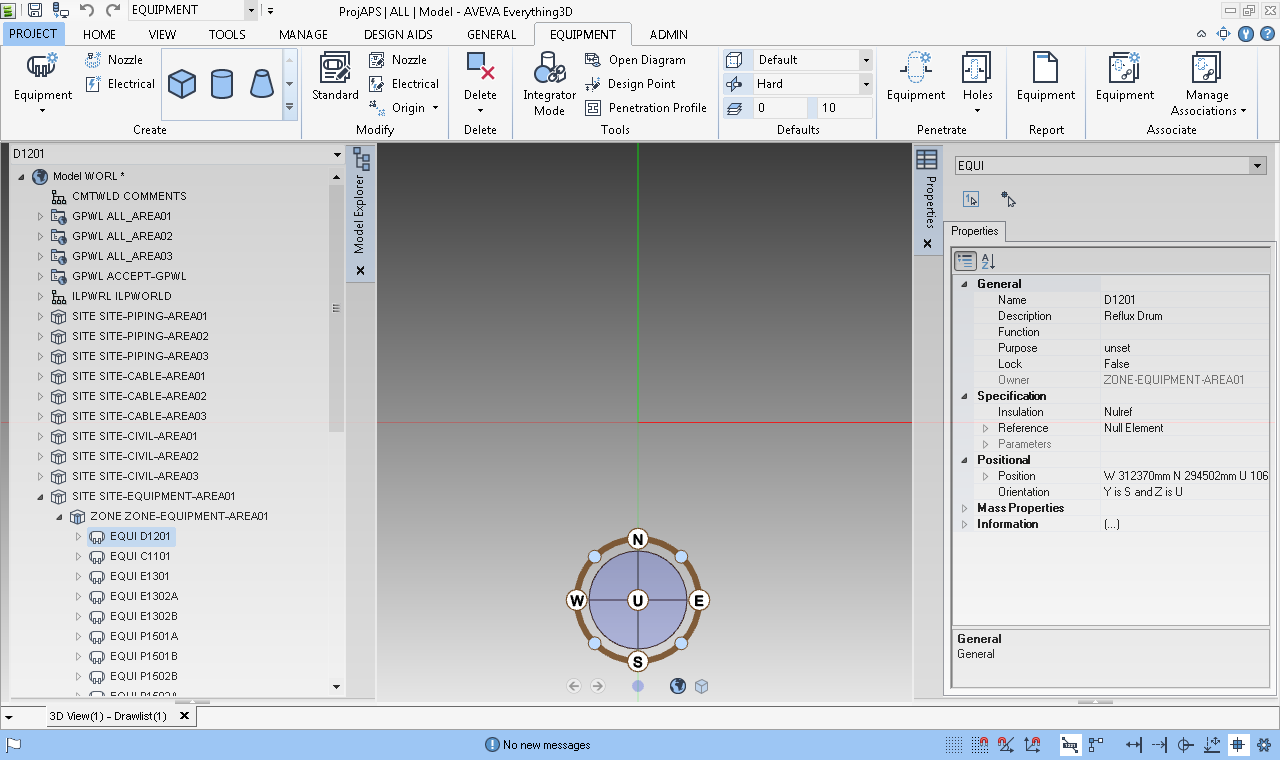Equipment
Equipment : Work Area
Many features of the EQUIPMENT discipline user interface are common to multiple AVEVA E3D™ design disciplines and are described in Common Functionality User Guide. With the exception of the functionality available for selection on the EQUIPMENT tab.
To enter the EQUIPMENT discipline, from the Quick Access Toolbar, select EQUIPMENT from the Disciplines drop-down list. When the EQUIPMENT discipline is opened, by default the PROJECT tab is selected.
|
Note:
|
The ADMIN tab is only available for selection, if you are a member of the EQUIPADMIN team. For administrative options, refer to the system administrator for further information.
|
The work area provides access to a number of key commands and facilities. Most of the functionality available for selection are common to multiple AVEVA E3D™ design disciplines and are described in Common Functionality.
|
•
|
|
•
|
|
•
|
|
•
|
|
•
|
All of the functionality available for selection in the Common group are common to multiple AVEVA E3D™ design disciplines and are described in Common Functionality.
Many operations in EQUIPMENT discipline can be initiated using the PowerWheel, refer to Common Functionality.