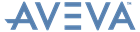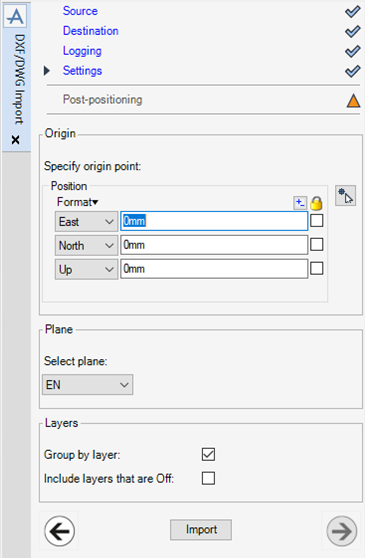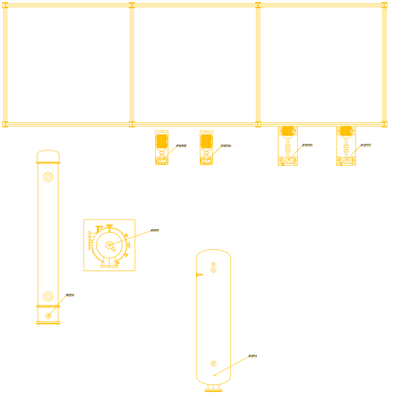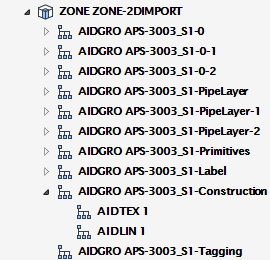Equipment
Equipment : Import 2D DXF/DWG : Settings
|
From the drop down menu, click to identify the direction of the East/West axis. An explicit position value can then be input in the Position field.
|
|
|
From the drop down menu, click to identify the direction of the North/South axis. An explicit position value can then be input in the Position field.
|
|
|
From the drop down menu, click to identify the direction of the Up/Down axis. An explicit position value can then be input in the Position field.
|
Click Offset to position the imported elements using an offset measured from the original position. Click Return from offset mode to exit the offset display.
If required, select one or all of the Lock check boxes to lock the explicit position of the current co-ordinate along the E/W, N/S or U/D axis.
Alternatively, Click Pick to specify an origin point on the 3D view.
Click Import to import the drawing.
Once the drawing has been imported, click Next to proceed to the Post Positioning part of the DXF/DWG Import window.