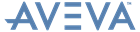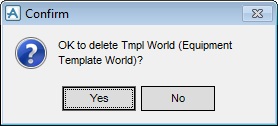Design Templates
User Guide
Tools : Delete Template
To delete a Template World, on the Design Templates tab, in the Tools group, click Delete Templates, select Template World from the drop-down list to display the Confirm window.
Click Yes to delete the Template World or No to cancel the action and close the Confirm window. The Template World element and all elements in the Template World hierarchy are removed from the Template Browser.
To delete a Template Area, on the Design Templates tab, in the Tools group, click Delete Templates, select Template Area from the drop-down list to display the Confirm window.