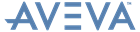Design Templates
User Guide
Modify : Modify Template Item
To modify a Template World, on the Design Templates tab, in the Modify group, click Template Item to display the Modify - TMPL AREA window. Refer to Modify Template World for further information.
To modify a Template Area, on the Design Templates tab, in the Modify group, click Template Item to display the Modify - TMPL AREA window. Refer to Modify Template Area for further information.
To modify a Template, on the Design Templates tab, in the Modify group, click Template Item to display the Modify - TEMPLATE window. Refer to Modify Template for further information.