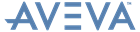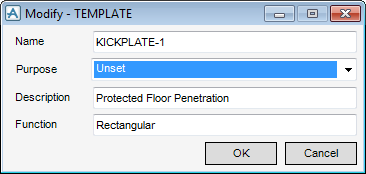Design Templates
User Guide
Modify : Modify Template
The Modify - TEMPLATE window allows the user to modify the Design Template (TMPL) element in the Template Browser. Refer to Hierarchy for further information.To modify a Design Template, make sure the correct TMPL element is highlighted in the Template Browser.
On the Design Templates tab, in the Modify group, click Template to display the Modify - TEMPLATE window.
|
Leave the selection as Unset from the drop-down list.
|
|
|
The user can input a description into the optional Description field.
|
|
|
The user can input a function into the optional Function field.
|
Click OK to modify the Template or Cancel to discard any inputs and close the Modify - TEMPLATE window.