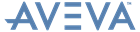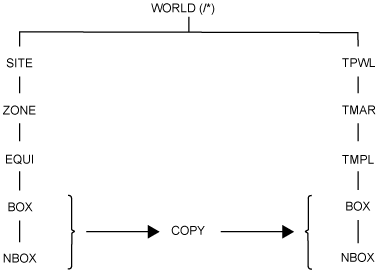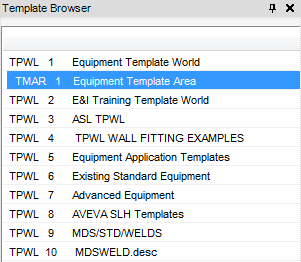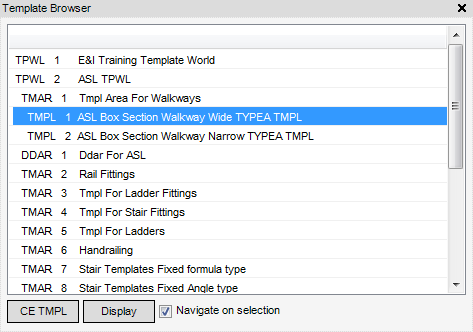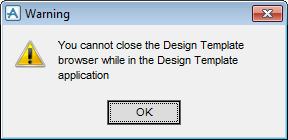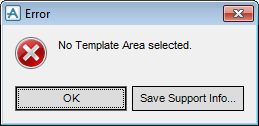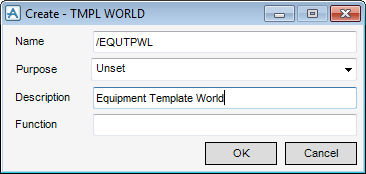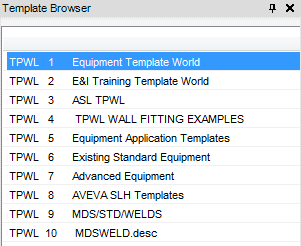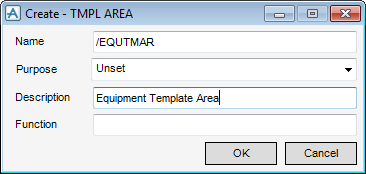Design Templates
User Guide
Design Templates : Hierarchy
When the user enters the Design Templates application, the Template Browser displays by default indicating the design template hierarchy.
The Template Browser allows the user to navigate through the list of templates.
|
Select the check box to display the currently selected Template in the Model Explorer by default.
|
The Template Browser cannot be closed whilst the Design Templates application is in use. If the user attempts to close the Template Browser a Warning message is received.
The Create - TMPL WORLD window allows the user to create and define the Template World (TPWL) element in the Template Browser. Refer to Hierarchy for further information.
To create a Template World, on the Design Templates tab, in the Create group, click Template World to display the Create - TMPL WORLD window.
|
Leave the selection as Unset from the drop-down list.
|
|
|
The user can input a description into the optional Description field.
|
|
|
The user can input a function into the optional Function field.
|
Click OK to create the Template World or Cancel to discard any inputs and close the Create - TMPL WORLD window. The Template Browser displays the Template World.
The Create - TMPL AREA window allows the user to create and define the Template Area (TMAR) element in the Template Browser. Refer to Hierarchy for further information.
To create a Template Area, make sure the correct Template World is highlighted in the Template Browser, on the Design Templates tab, in the Create group, click Template Area to display the Create - TMPL AREA window.
|
Leave the selection as Unset from the drop-down list.
|
|
|
The user can input a description into the optional Description field.
|
|
|
The user can input a function into the optional Function field.
|
Click OK to create the Template Area or Cancel to discard any inputs and close the Create - TMPL AREA window. The Template Browser displays the Template Area.