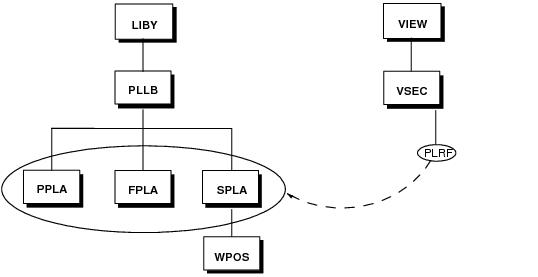DRAW Reference Manual
Section Planes : Create and Use Planes
All Planes are created and held within a Library structure, and are owned by a Planes Library (PLLB) element. The example illustrates the part of the DRAW database hierarchy relating to Planes.
To use a plane to produce a sectioned VIEW, you need to create a View Section (VSEC) element under a VIEW; VSEC attributes are:
|
•
|
PLRF (Plane Reference) - the name of the plane to be used.
|
|
•
|
IDLN - an Id List name for the section to operate on. If left undefined this defaults to the World (for example, /*). All elements in the VIEW’s Id List are sectioned. A single Design item name can be used.
|
|
•
|
PMOD - the mode in which the plane is used to section the VIEW. For example, the side to be retained or discarded. The default is STANDARD, which is as the plane is set-up. REVERSE switches the side to be retained or discarded. OFF switches the plane off.
|
|
•
|
CLMO (centreline mode) By default this is set to ON, which has no effect on functionality. If it is set to OFF then the section is not applied to line elements of Piping Components. You can remove Components and tubing by a section plane, but leave the centreline to display the path of the Branch. All other non-solid primitives are sectioned normally and are unaffected by the value of attribute CLMO.
|
|
•
|
SMOD (a View attribute) - the section mode attribute, which defines how small parts of piping components and implied tube that are cut by the front and back sectioning planes are treated. The attribute only affects piping components and implied tube in orthogonal, non-perspective Views.
|