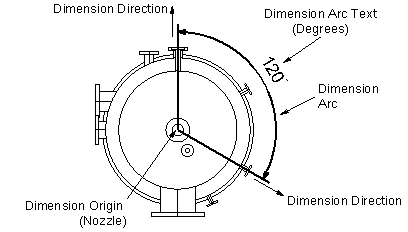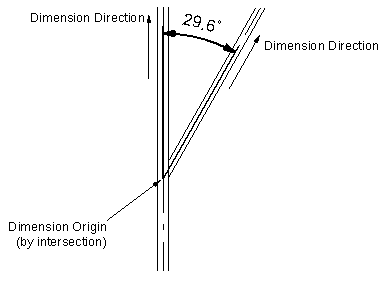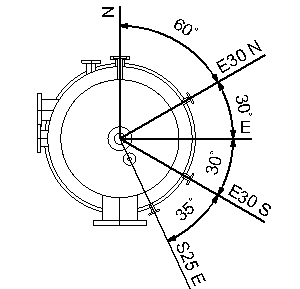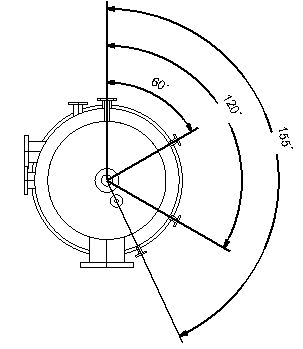DRAW Reference Manual
Dimensions : Angular Dimensions
The simplest type of Angular Dimension (ADIM) consists of a pair of directions in the 3D model (the dimension directions) that radiate out from the dimension origin. These directions are projected onto the drawing and are represented by projection lines. Between these lines a dimension arc is drawn centred upon the dimension origin. Each dimension arc and projection line can have a piece of text associated with it.
The ON command sets the DDNM attribute of the ADIM to the name of the Design element at the Dimension origin. The NPPT attribute of the ADIM is set to the nominated p-point. If none is defined (as in this example) NPPT is set to a default value that equates to the origin of the element named by the DDNM.
In this example the Dimension Directions are DPPT elements: these also have DDNM and NPPT attributes. In this case DDNM is set to the name of the Design element specified by the FROM or TO keyword, and NPPT to the nominated p-point (or the origin by default).
The DPOS @ command, which allows the position of the Dimension Arc to be defined, sets the DPOS attribute of the Angular Dimension. Alternatively the Arc radius can be defined by setting the Dimension's DOFF attribute. For convenience both these attributes can be set at members of the Angular Dimension. They are mutually exclusive: setting one causes the other to be unset.
For the Angular Dimension in the example, the Q DESCription command typically gives:
In this example the DDNM and NPPT attributes of the ADIM are left unset. The Dimension Directions are APPT elements: these have DDNM, PPDI, and PKEY attributes. In this case DDNM is set to the name of the Design element specified by the FROM or TO keyword, and PPDI or PKEY to the nominated p-point or pline as appropriate. PPDI and PKEY are mutually exclusive: setting one causes the other to be unset.
Plines and p-points define specific directions (for example, UP) but in some cases when defining Angular Dimensions it is the 'reversed' direction that is required (for example, DOWN). You can achieve this with the use of the REVDIR attribute of APPTs. By default this is False (or OFF) and the direction of the specified pline or p-point is not reversed when drawing the Angular Dimension. If the reversed direction is required it must be set True (or ON).
For the Angular Dimension in the example the Q DESCription command typically gives:
|
•
|
DPOI allows the direction to be defined by any given 3D position
|
|
•
|
ADIR allows the direction to be defined by any given 3D direction
|
The FROM and TO commands set the POS attribute of each DPOI to the position defined by the cursor.
The DIR attribute of each ADIR is set to the specified direction.
In this example the PLTX attribute of the ADIM is set to '#DIMDIR' and as a result the dimension directions display as projection line text. #DIMDIR is an example of an intelligent text codeword. Refer to Intelligent Text for further information. #DIMDIR is valid in the PLTX of ADIM elements and their four potential member types.
For the Angular Dimension in the example the Q DESCription command typically gives:
A parallel Dimension can be produced by setting the LCHA attribute of an ADIM to False (a chained dimension has LCHA True).