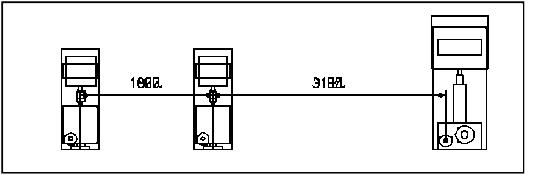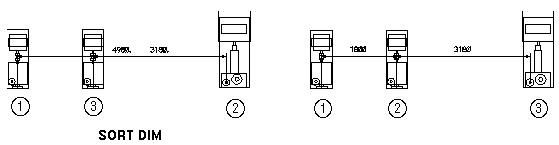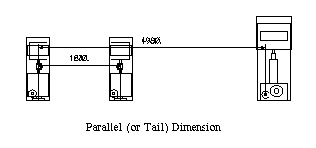DRAW Reference Manual
Dimensions : Linear Dimensions : Multi-value Dimensions
The preceding examples have dealt with single-valued dimensions; where more than two Dimension Points are involved, the Dimension is said to be multi-valued. Two classes of multi-valued Dimensions exist, namely chained and parallel. The example illustrates a a chained Dimension.
Such a dimension (which is still represented by a single LDIM element) is created by repeating the TO part of the FROM . . . TO command line, moving the cursor crosshairs to each Dimension Point in turn. Before/After Linear Dimensions can be created by a command sequence, for example:
A Dimension Point can be constructed using DRAW’s point construction facilities. Refer to Point and Line Construction for further information. For example:
The effect of the INSERT command is to create a new Dimension Point of the appropriate type at the last position in the owning LDIM's member list. INSERT can be used at Dimension Point or LDIM level.
The example illustrates a parallel Dimension.
A parallel Dimension can be produced by setting the LCHA attribute of an LDIM as appropriate: