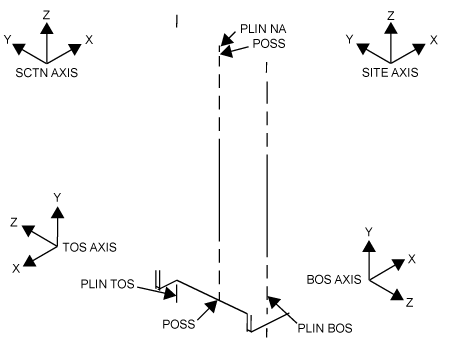Model Reference Manual
Structural Design Using Catalogue Components : Positioning and Orientating Using P-lines
P-lines in a 3D structure represent lines, derived from points defined in the Catalogue for corresponding Profiles or Joints, which have associated direction vectors in the X-Y plane. A typical configuration for an ‘extruded’ I-section component is illustrated in Figure 10:1.: Typical P-lines and Axes for a Section; typical p-lines associated with a wider range of profiles are illustrated in the guide Structural Design Using AVEVA E3D™.
|
Figure 10:1.
|