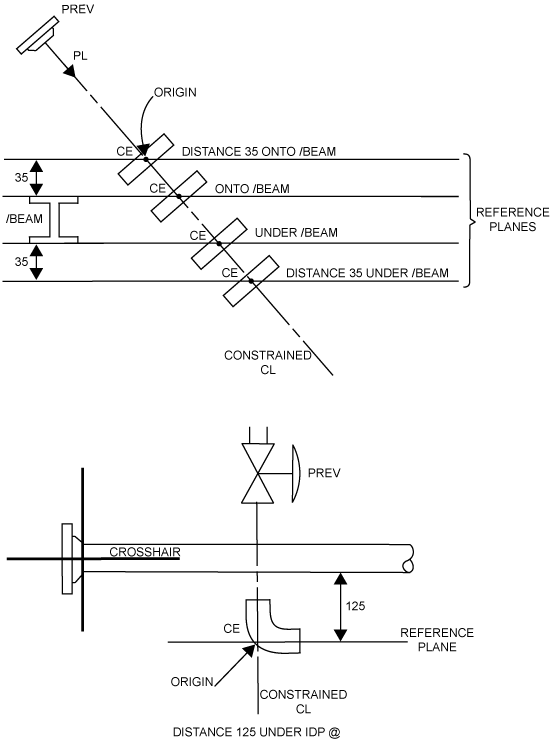Model Reference Manual
Piping, Ducting and Cable Trays : Positioning Components ‘Point-to-Surface’ : Positioning Components On Top of or Under an Object
This command positions the Component on the constrained centreline at a vertical distance above or below a fixed geometric object. This takes into account the shape of the referenced object, but not of the current element.
|
Figure 8:23.
|