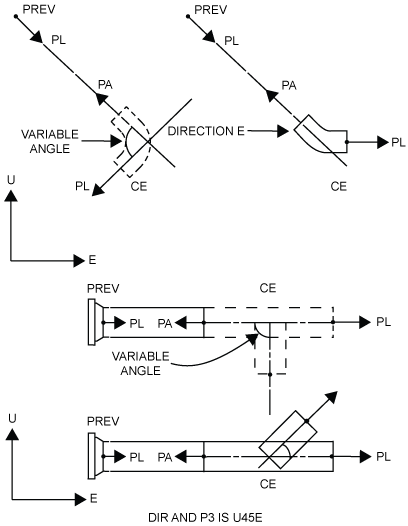Model Reference Manual
Piping, Ducting and Cable Trays : Orientation and Connection of Components : Direction-Changing Components
|
Note:
|
If the new direction cannot be adopted by a fixed-angle Component, the item will be pointed in the closest direction to that specified.
|