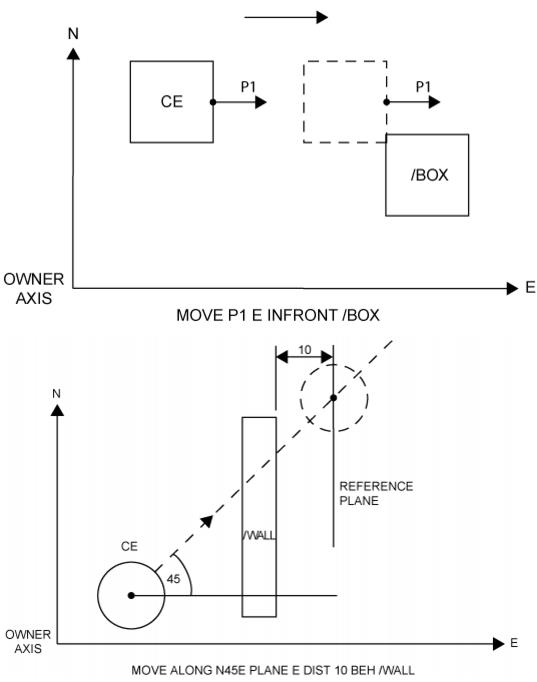Model Reference Manual
Equipment and Primitives : Moving In Front of or Behind Items : Moving an Item Using Reference Points
>- MOVe <marke> -+- ALOng -.
| |
‘---------+- <bdir> PLAne <bdir> DISTance <uval> <repla> ->
<repla> = >--+-- FROm --.
| |
|-- TO ----+-- <bpos> -->
|
|-- INFront --.
| |
|-- BEHind ---|
| |
|-- UNDer ----|
| |
‘-- ONTop ----+-- <gid> ---.
| |
|-- <marke> --|
| |
‘-- <bpos> ---+-->
| |
‘---------+- <bdir> PLAne <bdir> DISTance <uval> <repla> ->
<repla> = >--+-- FROm --.
| |
|-- TO ----+-- <bpos> -->
|
|-- INFront --.
| |
|-- BEHind ---|
| |
|-- UNDer ----|
| |
‘-- ONTop ----+-- <gid> ---.
| |
|-- <marke> --|
| |
‘-- <bpos> ---+-->