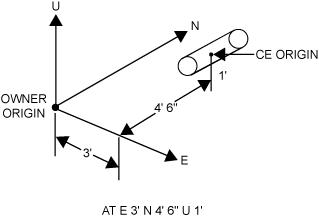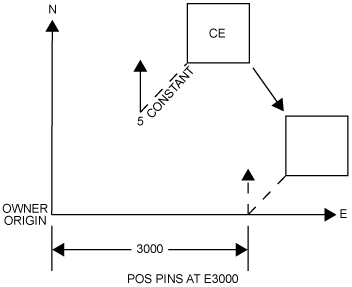Model Reference Manual
Equipment and Primitives : Positioning at a Known Point : Positioning at a Coordinate
|
AT E3’ N4’6 U1’
|
|
|
POS PIN5 AT E3000
|
|
>-- Query POSition --+-- <bpos> --.
| |
‘------------+-- WRT --.
| |
|-- IN ---+-- <gid> -->
|
‘-->
| |
‘------------+-- WRT --.
| |
|-- IN ---+-- <gid> -->
|
‘-->
|
Figure 7:4.
|