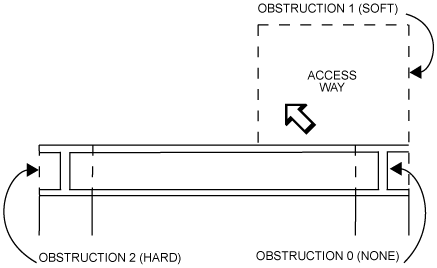Model Reference Manual
Equipment and Primitives : Primitive Modelling Attributes : Obstruction Settings
|
Note:
|
|
Figure 7:3.
|