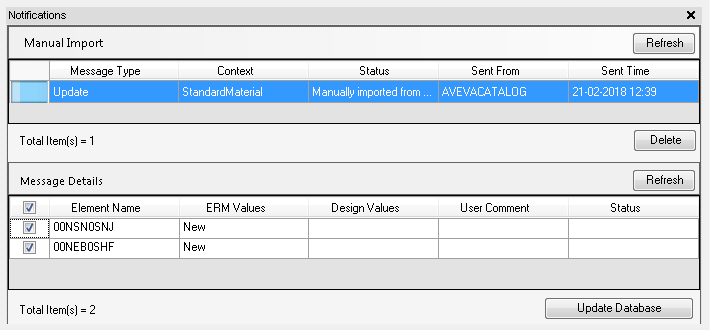Common Functionality
Integration with AVEVA ERM : Notifications
The Notifications window is populated with a list of the update notifications received from AVEVA ERM. It also populated with acknowledgement or error notifications (feedback) received from AVEVA ERM after the import of data is complete. Any delete notifications received from AVEVA ERM are also displayed.
Use Refresh to refresh the list of notifications or use Delete to delete the selected notification from the list of notifications.
The Manual Import grid is populated with all of the notifications received. The Message Details grid is populated with the details for the message selected in the Manual Import grid.
The functionality available from the Notifications window depends upon the type of notification selected:
|
Imports the values from AVEVA ERM, upon a successful import, the Status column is populated with a message that the import has been completed successfully.
|
|
|
Displayed if an aknowledgement notification has been selected, use to promote the status of the component to ‘Imported’.
|
|
|
Displayed if an error notification has been selected, use to demote the status of the component to ‘Rework’
|
|
|
Displayed if a CanDeleteRequest notification has been selected, once the delete operation has been verified, an option to send a CanDeleteAcknowledgement or CanDeleteError notification to AVEVA ERM is displayed
|
|
|
Displayed if a Delete or CanDeleteAcknowledgement notification has been selected, use to delete the component.
|
Use the Manual Import menu to import the updates from AVEVA ERM without receiving a notification. Currently, manual import is available for system hierarchy, select Manual Import > System Hierarchy, the system hierarchies updated and published by AVEVA ERM since the last import are displayed.