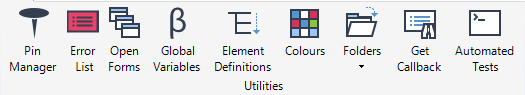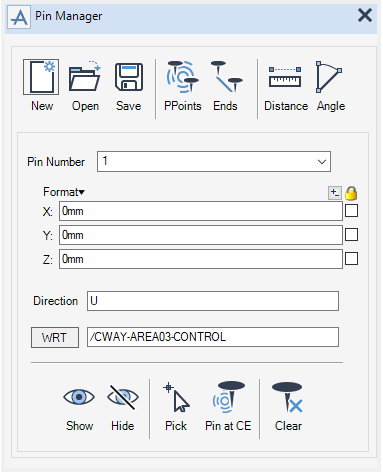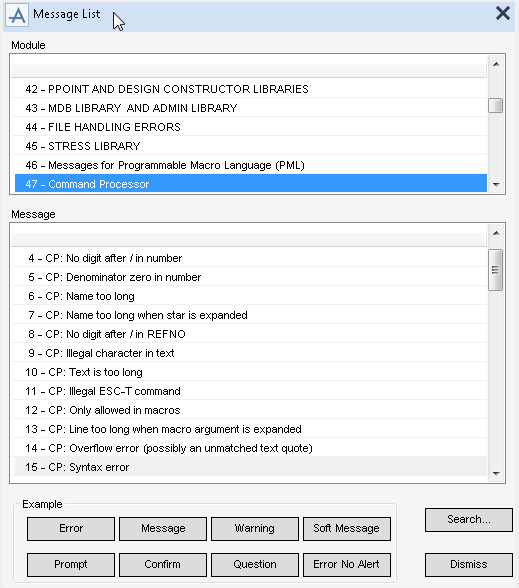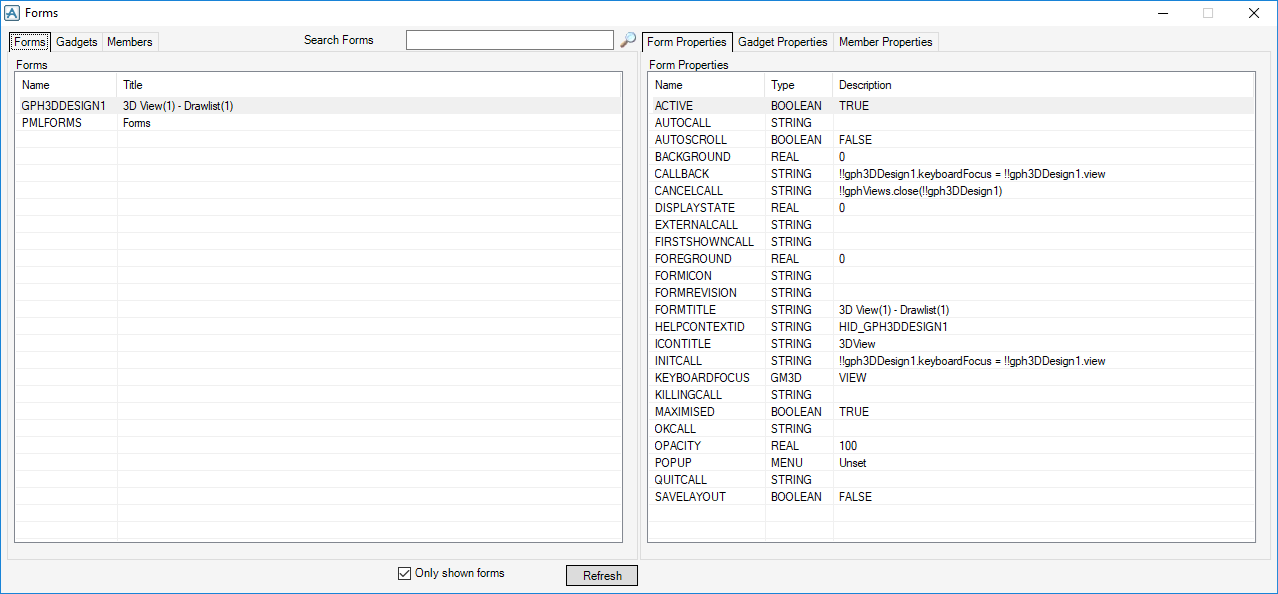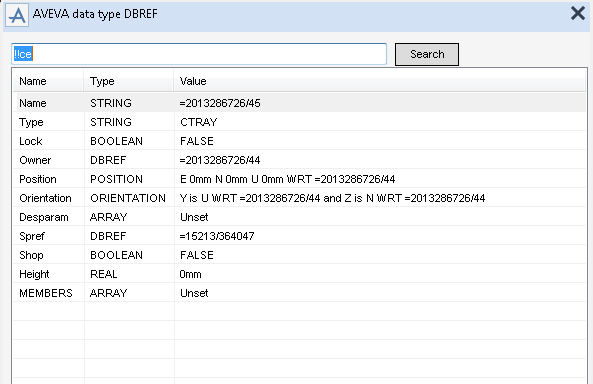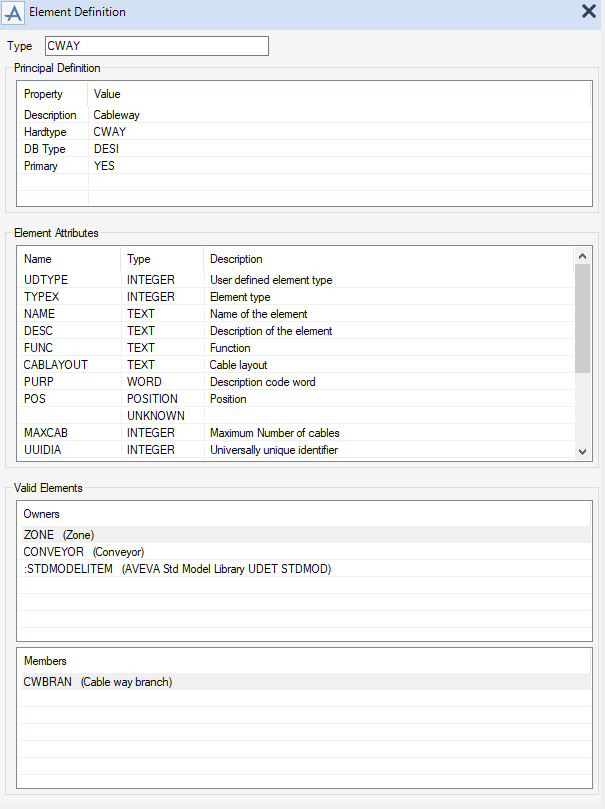Common Functionality
Developer : Utilities
Use the Utilities functionality to display items that are not physical there, display all possible errors, view a list of all PML windows that are currently open, global variables and database elements. Mark elements in the PML libraries and get callback.
|
•
|
|
•
|
Displays the Pin Manager window, allowing you to place graphical pins (of which there are ten) in the 3D view.Use the standard functionality to position the pin in the 3D view.
|
Populates the Pin Manager window, with the currently selected pin’s attributes.
|
|
|
Clears all of the pin attributes from the Pin Manager window.
|
Displays the Message List window, populated with all of the possible errors and their meaning. Use to create (select an error and an accompanying message) or search for an error, message, warning, soft message, prompt, confirmation, question and an error no alert.
Displays the Forms window populated with all the PML windows that are currently open, use to navigate through the forms, gadgets, members and view their properties.
Use the AVEVA data type DBREF window to search for and view global variables in AVEVA E3D™.
Use the Element Definition window to search through element types within the database and view principal definitions, element/attributes and valid elements information about each.
Displays the Automated Tests window, populated with the default automated tests available for selection.