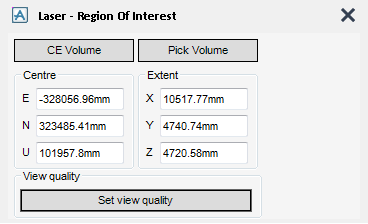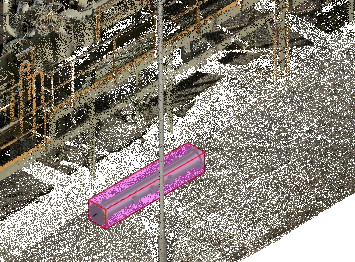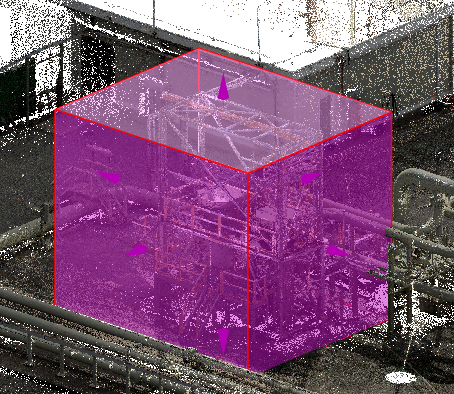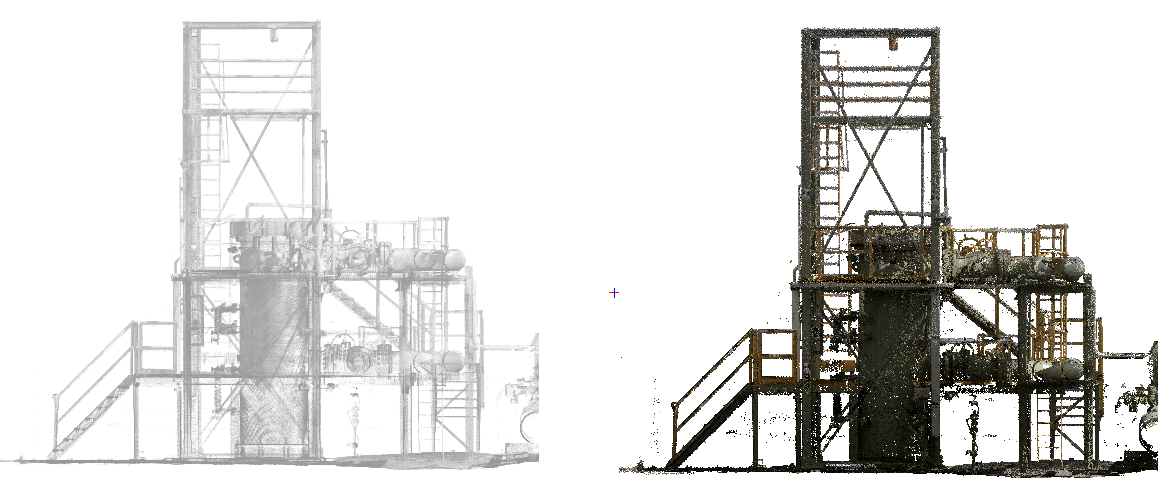Common Functionality
Laser : Laser Display
The Laser - Region of interest window allows you to define the limits and enhance the view quality of the region of interest.
|
You are prompted to From point (Distance [0]) Snap :
The Positioning Control window displays by default, the Laser Data filter must be selected to pick a position within the laser survey. Refer to Positioning Control for further information.
You are then prompted to To point (Distance [0]) Snap :
|
|