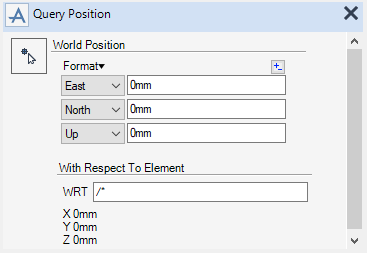Common Functionality
Query : Query Position
The Positioning Control window (event-driven graphics) is displayed automatically whenever you need to pick positions in event-driven graphics mode. It allows you to specify how your cursor picks are to be interpreted as positions. Refer to Positioning Control for more information.
You can select how the cursor picks are to be interpreted as positions using the functionality available from the Positioning Control window, or select ‘Pick Position’ from the Query Position window.
You are prompted to ‘Pick Position (Distance[0])Snap:’, once the pick has been made in the 3D view, the Query Position window is populated with the actual position (co-ords) of the selection and it position wrt to an element which you can specify (the default is /*).