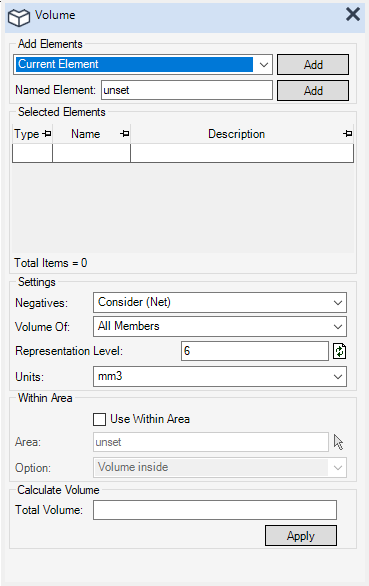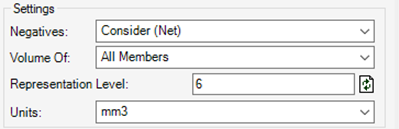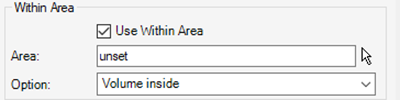Common Functionality
Data Check : Mass Properties : Volume
A known element can be typed in the Named Element box and applied to the Selection grid by clicking Add.
The Selected Elements grid is a multi select list of elements. Right-click on a selection to display a pop-up menu with the following options:
The lower part of the windows has options for specific Mass Property Settings. The main Settings determine if the calculations are to consider negatives (holes/cut-outs):
The following options are available from the Negatives drop-down list:
The Volume of is mainly to allow reporting of elements that may have geometry, and own other elements that also have geometry. A good example is a steel section (SCTN) that owns a fitting (FITT).
When calculating any Mass Property, the system uses the Representation Mass value, input in the representation level field or set using the Setting > Graphics > Representation window. Representation Mass is similar to other representation settings for different drawing levels of detail of a pipe component or equipment. For example, a very simple shape at say level 1 for a quick calculation of surface area rather than a very complicated set of detailed shapes that would mean a very complex (hence slower) calculation of the surface.