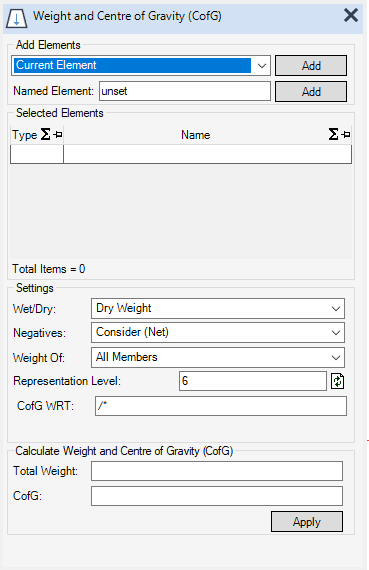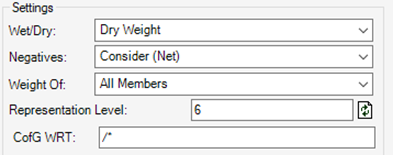Common Functionality
Data Check : Mass Properties : Weight and Centre of Gravity (CofG)
A known element can be typed in the Named Element box and applied to the Selection grid by clicking Add.
The Selected Elements grid is a multi select list of elements. Right-click on a selection to display a pop-up menu with the following options:
The lower part of the windows has options for specific Mass Property Settings. The main Settings determine if the calculations are to consider negatives (holes/cut-outs):
The Wet/Dry option for Dry weight and Wet weight, is used primarily for Piping and Equipment with fluids.
The CofG WRT option is used to calculate the centre of gravity of an element with respect to another element.
You can input, for example an Element Name and Calculate uses this for the list of individual Centres of Gravity. If you change the CofG WRT value only the total Centre of Gravity is refreshed. To refresh the individual Centre of Gravity you must click Apply again.
The following options are available from the Negatives drop-down list:
The Weight of is mainly to allow reporting of elements that may have geometry, and own other elements that also have geometry. A good example is a steel section (SCTN) that owns a fitting (FITT).