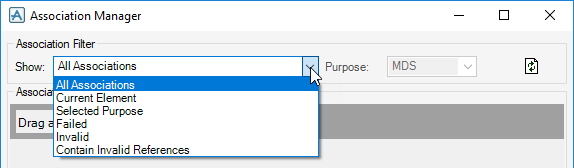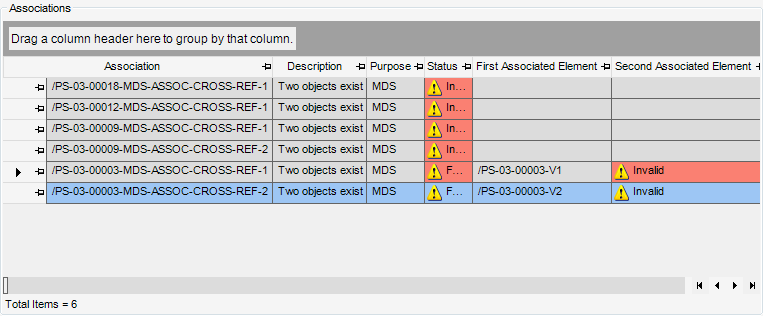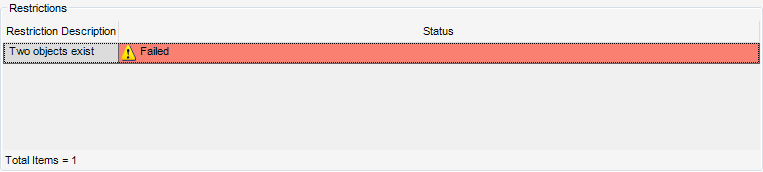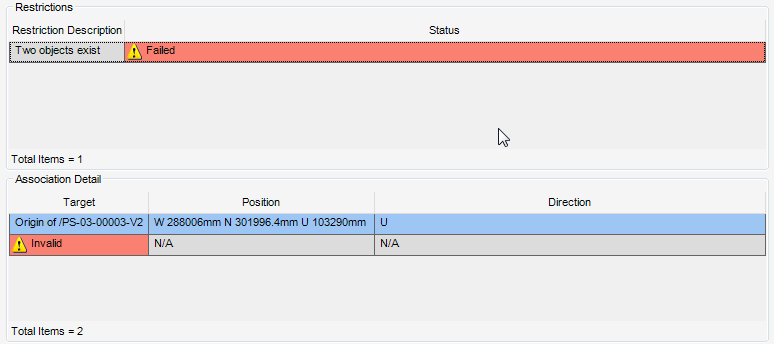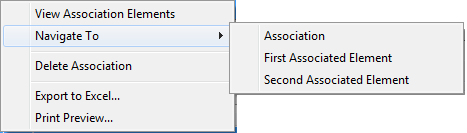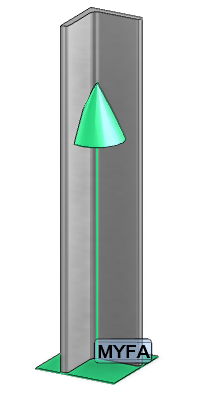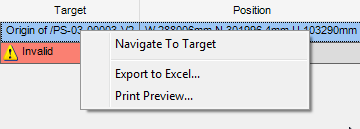Common Functionality
Data Check : Associations
The Restrictions pane displays the restrictions that make up the association and the status of the restriction.
The Association Detail pane provides information about the selected restriction.
The View Associated Elements option creates a new view and only displays the association elements, for example:
The Association Detail pane has a right-click option Navigate to Target, which navigates to the selected target.