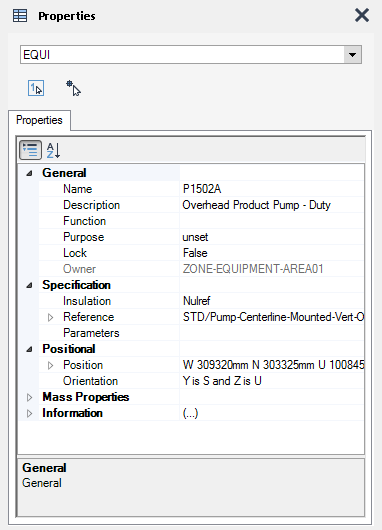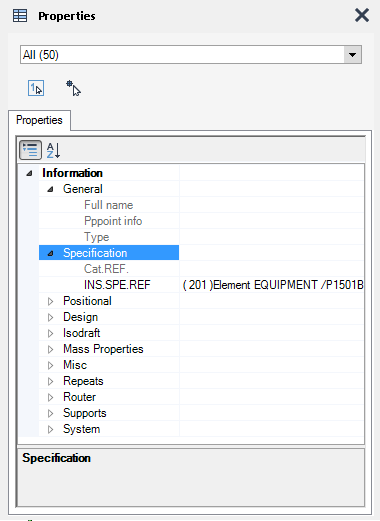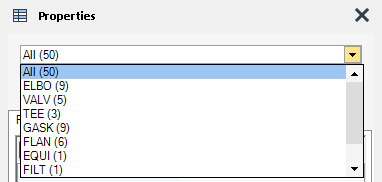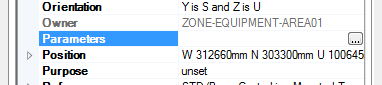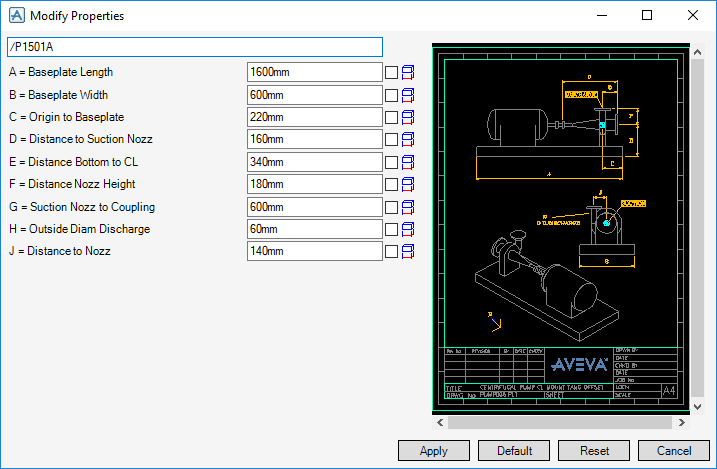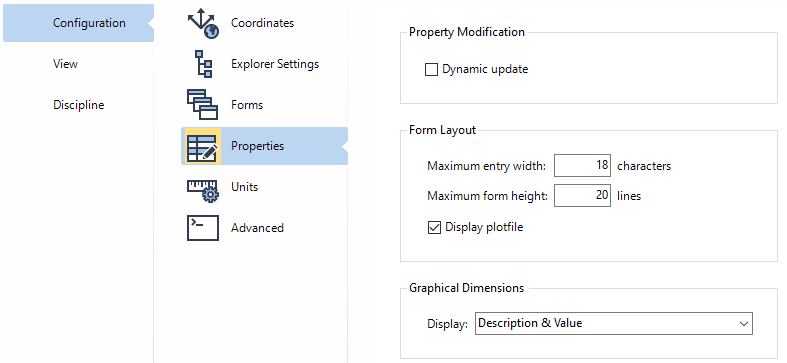Common Functionality
Modify : Properties
The list of properties allows you to modify the properties of an object. For example, input a dimensional value in the Width field to modify the width of an object. Select a colour from the Fill Colour drop-down list to modify the fill of an object.
When the Parameters field is active on the Properties window, clicking the button displays the Modify Properties window.
To configure the window refer to Configure Properties for further information.
Input the new value in the required field to change it. All values may be reset to their original values by selecting Reset. The value may be changed to the default values by selecting Default.
Controls the appearance and behaviour of the Modify Properties window. The values are automatically loaded from the user default settings. Any changes are automatically saved here.
|
If the check box is not selected, the element is updated only when OK on the Modify Properties window is clicked.
|
|
|
Controls if a plotfile is incorporated into the Modify Properties window.
If the check box is selected, a plot file is displayed on the Modify Properties window.
If the check box is not selected, a Plotfile button on the Modify Properties window displays the plotfile on request.
|
|