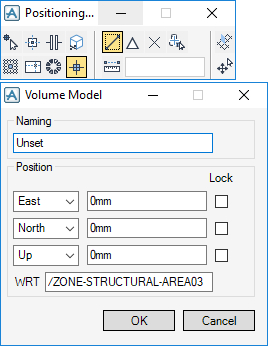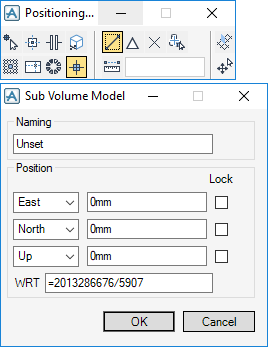Common Functionality
Create : Volume
Creates a Volume Model (VOLM) which can be used to represent items or to dedicate space for future use.
The VOLM should be named and the position set using the Position fields or by using the positioning control window options. Refer to Positioning Control for further information.
Creates a Sub-Volume Model (SVOLM) which can be used to divide Volume Models into sub-parts.