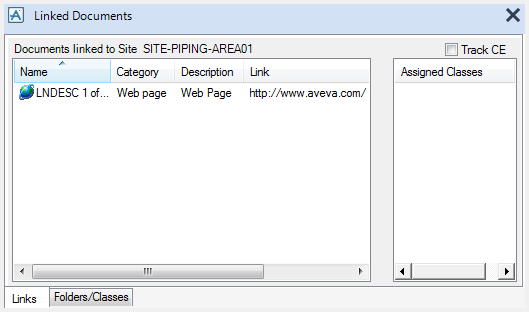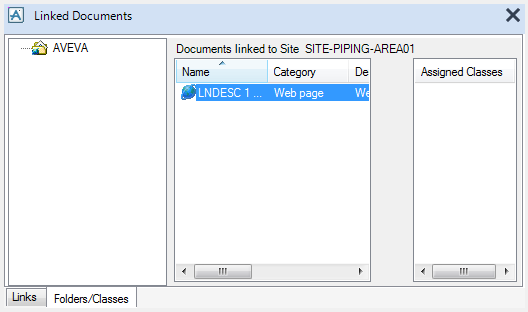Common Functionality
Display : Link Documents
|
Allows you to add another link. Refer to Add Link for further information.
|
If Track CE is selected, the links for the new current element selected in the explorer will be displayed.
Assigned Classes displays any Link Class (LNCLAS) elements which the link has been assigned to.
The Folders/Classes tab displays any LNFOLD elements and the linked documents in the folder as well as assigned LNCLAS elements.
|
Allows you to add another link. Refer to Add Link for further information.
|