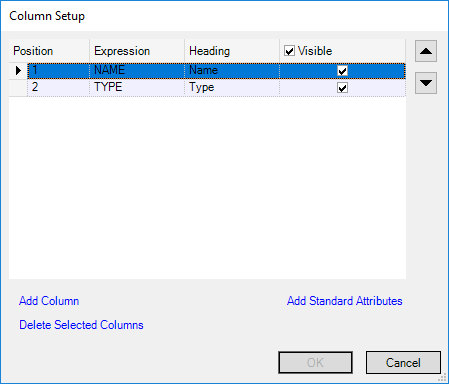Common Functionality
Click Add Standard Attributes to allow you to add all the standard attributes for the current element. The Visible column allows you to choose which columns to display or hide. Select the required check boxes to display the columns in the grid.
The data in the Search Results table can be cleared by selecting a row, right clicking on any column title and selecting Clear Grid from the list.
The Find and Replace menu option enables you to find and search specific elements with the search results table.
The Quick Report menu option enables you to create reports with basic formatting.
The Export to Excel menu option enables the search results to be saved to a specified Excel file.
Enables the search results to be previewed in a Print Preview window and then printed.
Selected rows in the Search Results can be added to My Collections by drag and drop or through the appropriate menu option.
Refer to GUI Grid Data for further information.