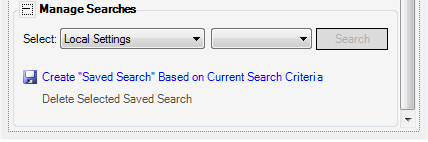Common Functionality
In order to run a saved search you can select a named search and click Search. The results are output into the grid on the search results of the Collections window. The main search becomes populated with the search criteria.
You can save a search at any time, select Create "Saved Search" Based on Current Search Criteria. Doing this prompts for the name of the search and the location on the hard drive of your computer (this is determined by the application you are using).
Select Delete Selected Saved Search to delete the current saved search.