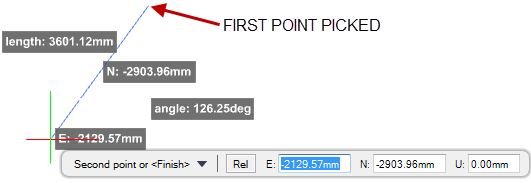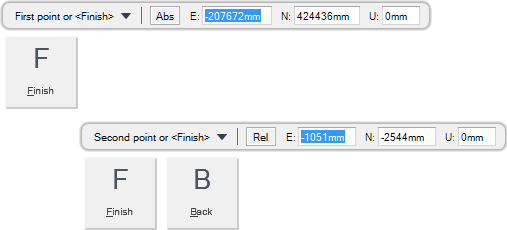Common Functionality
Design Aids : Construction Aids : Line
You are prompted to pick the First point or <Finish>
Input values in the dimension fields and press Enter or click to identify the first point position.
You are then prompted to pick the Second point or <Finish>
Input values in the dimension fields and press Enter or click to identify the second point position.
You are again prompted to pick the Second point or <Finish>
Input F at the prompt and press Enter to end the command. A construction aid line is created and displays in the 3D view.
Throughout the construction aid line creation process you can press ESC to cancel the command. Additional functionality is also available.
|
Press the down arrow key and select Finish to end the command.
|
|
|
Press the down arrow key and select Back to undo the last action.
|
|