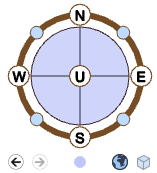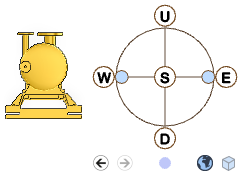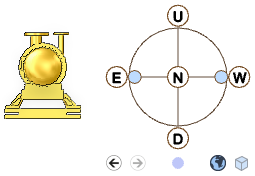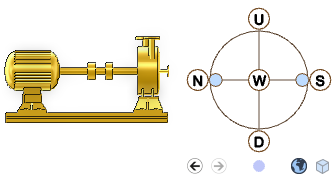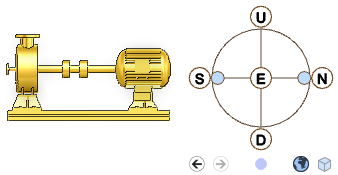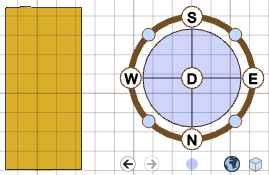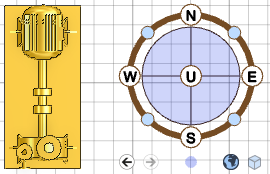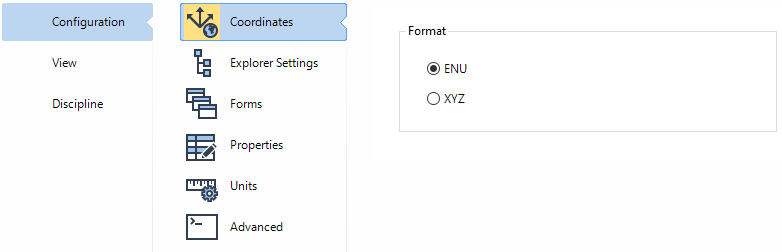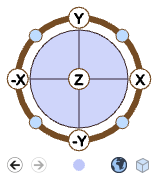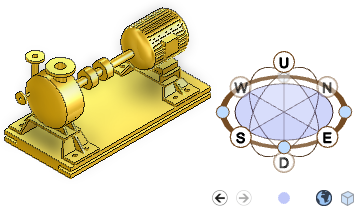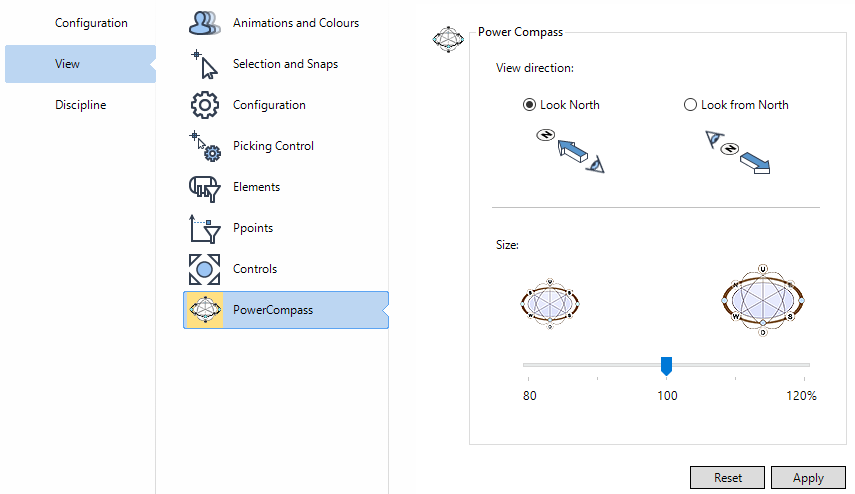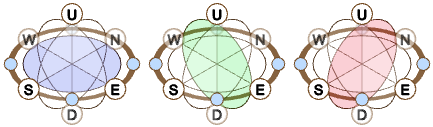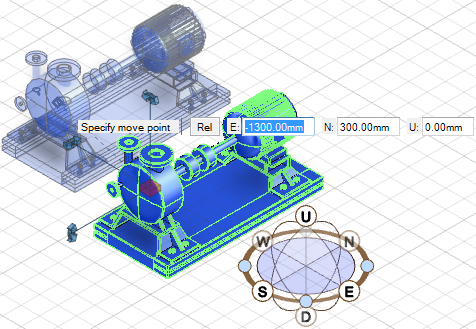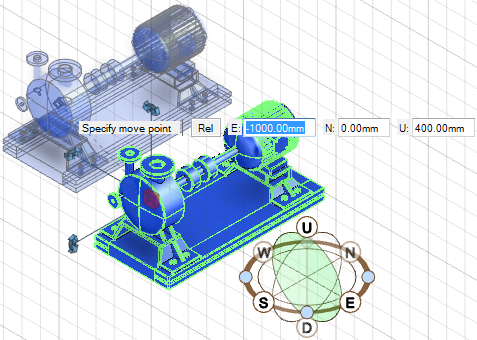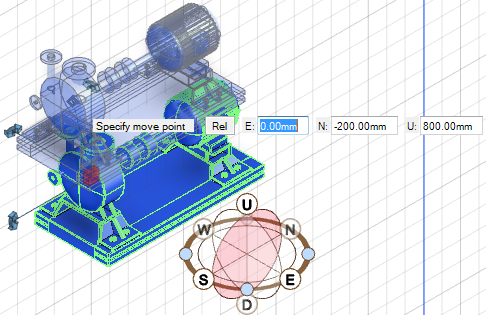Common Functionality
View : PowerCompass™
The option whether to view the model to Look North or to Look from North is set on the PowerCompass options.
Hold the Shift key on the keyboard and click S. The PowerCompass spins 180 degrees and displays the opposite view.