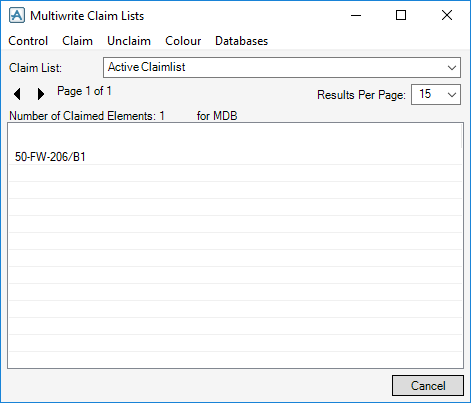Common Functionality
General Operations : Claimlists
|
Note:
|
The Multiwrite Claim Lists window is used to control user claims. If you are working in an extract database, you also needs to consider extract claims, which are controlled using the Extract Data Control window.
|
The Control menu has two option, Update which updates the list. The list is automatically updated each time it is shown, and the Active Claimlist is updated when you claim elements using the window, but in other cases the list may not show all the claimed elements unless Update is used. The Close option closes the Multiwrite Claim Lists window.
The Claim menu has the following options:
The Unclaim menu has the following options:
The Colour menu is only active in Design. The options available are:
The Database menu allows you to view all the claimed elements in the MDB or in the DB selected from the submenu.
The Claim List drop-down menu has two options:
|
Note:
|
Clicking on any element in the Elements list to navigate to that element.
|
Clicking Cancel closes the window.