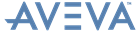Database Management
Reference Manual
Multiwrite Databases Claims and Extracts : User Claims
In a Standard multiwrite database, you must claim an element before changing it. This is known as a user claim. If the claim mode is explicit (see below for details of how to check this), you must first claim each element that you want to modify using the CLAIM command. If the claim mode is implicit, the claim will be made automatically (although you can still give explicit CLAIM commands if you want to prevent other users claiming specific elements).
An element must be unclaimed before another user can claim it and change it. User claims are always unclaimed when you change modules or leaves AVEVA E3D™, and you can also unclaim elements at any time during an AVEVA E3D™ session using the UNCLAIM command.