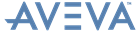Database Management
Reference Manual
Save Work and Get Work : Session Comments
Lets you associate comment text with the current MODEL session. You can query this text later to help you identify a particular session in which modifications were made to elements and/or attribute settings. You can enter the session comment before you issue a SAVEWORK command, or as part of a SAVEWORK command for example SAVEWORK ‘MY COMMENTS’.
|
Note:
|
>-- SESSION COMMENT -- text -->
Q SESSComment integer
where integer is the session number.