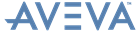Database Management
Reference Manual
Database Modification : Modify the Content of a DB : Delete an Element
You can delete either the entire Current Element or some or all of its offspring. When you delete the Current Element, you also delete all of its offspring (that is, its members, their members, etc.) from the hierarchy. The command must therefore be used with care. When an element has been deleted, its Owner becomes the new Current Element.
As a safeguard against accidental deletion of parts of a DB, the deletion function operates only on the Current Element. As further safeguards, the DELETE command word must be entered in full and the command syntax requires that you confirm the generic type of the Current Element. Furthermore, access to the required element and its subsequent deletion must be specified in two separate command lines.
DELETE element _type
To delete only specified members of the Current Element, use one of the following forms of the command syntax: