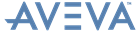Database Management
Reference Manual
Rules to Define Attribute Settings : Set Attribute Rules
>- RULE SET - attribute_name -+- STAtic --.
| |
|- DYNamic -|
| |
‘-----------+- <expre> -+- ON -.
| |
‘------+-.
|
.------’
|
‘-+- <selatt> -.
| |
‘------------+->
| |
|- DYNamic -|
| |
‘-----------+- <expre> -+- ON -.
| |
‘------+-.
|
.------’
|
‘-+- <selatt> -.
| |
‘------------+->