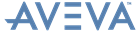Database Management
Reference Manual
Introduction to Database Concepts : Project
|
Contains Plant design information
|
|
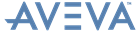
|
Contains Plant design information
|
|