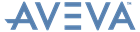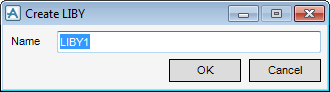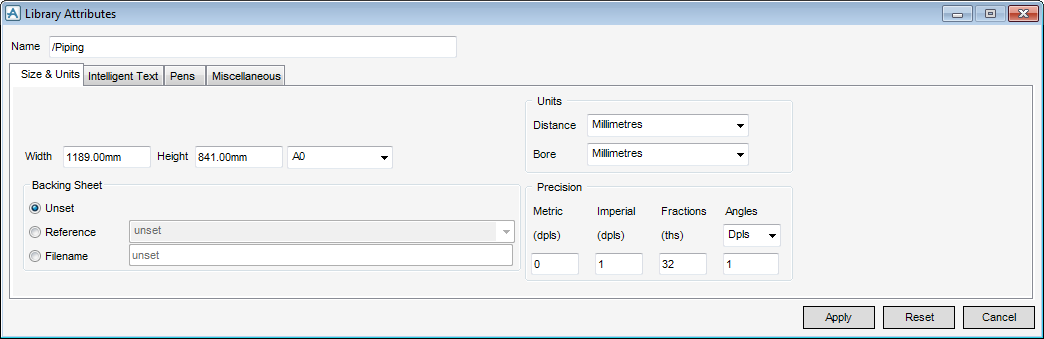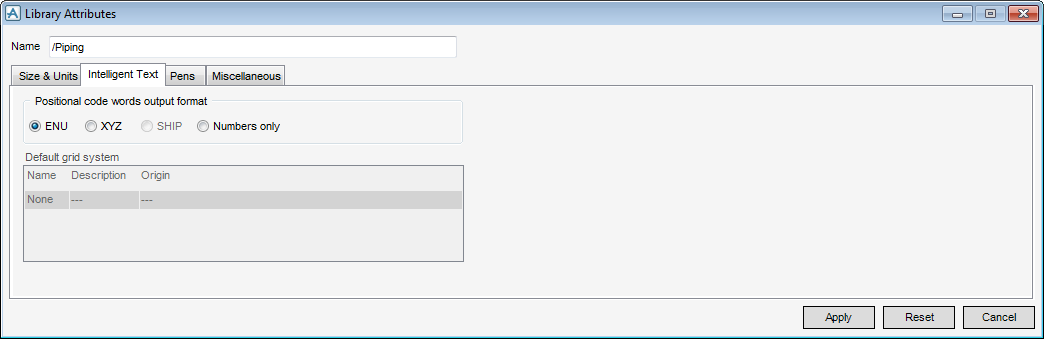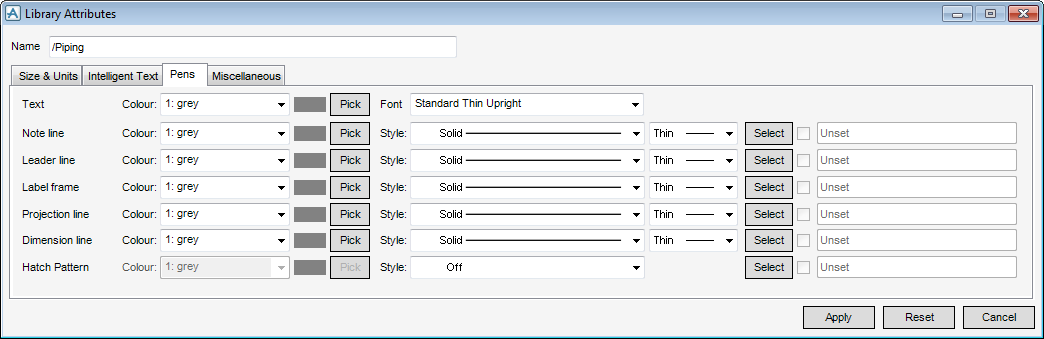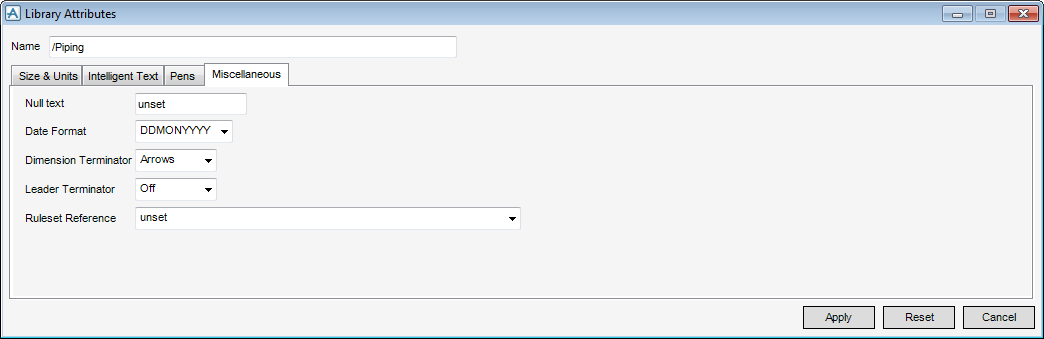DRAW Administrator Guide
Library : Create Library
You must name the library. It is recommended that the name makes the contents obvious to the user. Click OK to display the Library Attributes window or Cancel to discard any changes and close the Create LIBY window.
When the Library Attributes window is modified all the attributes are cascaded down to the elements which use them.
On the Size & Units tab, you must specify its dimensions, either explicitly in the Width and Height fields, or by selecting a standard sheet size from the drop-down list.
You can set the following Backing Sheet options:
Precision allows you to define the precision that is required for both linear and angular data. Four values of precision can be stored, for metric (decimal) values, imperial decimal values, imperial fractional values, and angles. By default, these four values are 0, 1, 32 and 1 respectively. Angles are stored decimally, to the nearest whole number of degrees, to the nearest minute, or to the nearest second by selecting an option from the drop-down list.
The Intelligent Text tab is used to select an output format for the positional code words used to request the position of certain elements. These expand to a string providing the location expressed in either the ENU (East North Up) coordinate system, as an absolute position (XYZ), or as a purely numerical output (Numbers only).
The Pens tab allows you to set the line colour and style.
Standard options of line colour and style are set explicitly by selecting system-defined settings from the colour, line-pattern and thickness drop-down lists. Click Pick to display the Pick a Colour window. The functionality of the Pick a Colour window is explained, refer to Colour for further information.
To select a user-defined style, click Select to display the User-defined linear styles window. A style table is selected and then a selection is made from the list of styles. After selecting a user defined style, the check box is ticked by default. You can de-select this check box to use a system defined style. The functionality of the User-defined linear styles window is explained, refer to User-Defined Linear Styles for further information.
If you click Select next to Hatch Pattern, the User-defined fill styles window displays. The functionality of the User-defined fill styles window is identical to the User-defined linear styles window. Refer to User-Defined Linear Styles for further information.
The Miscellaneous tab is used to set the following attributes.
Click Apply to modify the library attributes or Cancel to discard any changes and close the Library Attributes window.