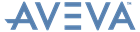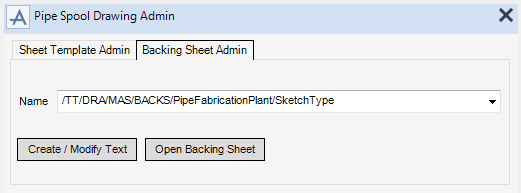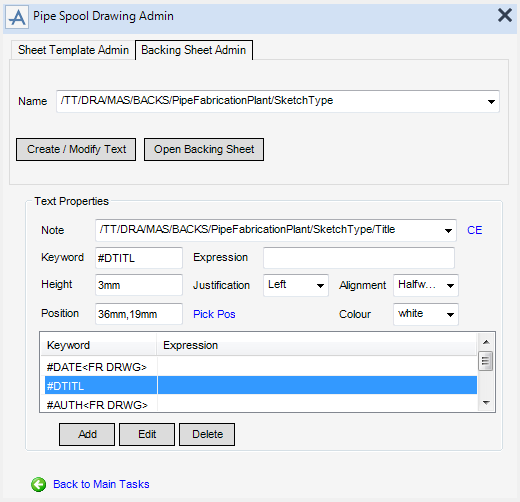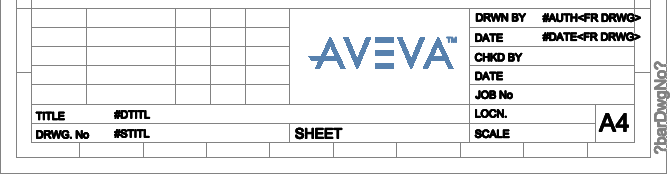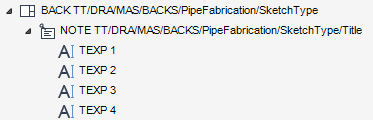DRAW Administrator Guide
Pipe Spool Drawing Administration : Backing Sheet Administration
The Backing Sheet Admin tab allows you to view and modify text that is displayed on the pipe spool drawing backing sheet.
|
Click to display the backing sheet modification options. Refer to Create / Modify View for further information.
|
|
The Text Properties part of the Pipe Spool Drawing Admin window, allows you to define backing sheet text properties.
|
Alternatively, click CE to populate the field from the currently selected NOTE element in the Draw Explorer.
|
|
|
Click Pick Pos to define the text position using a picked point on the drawing canvas.
|
|
|
Click to return to the Pipe Spool Drawing Admin window main tasks.
|