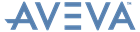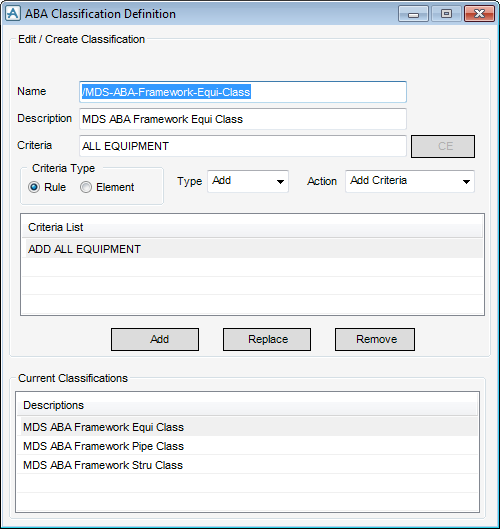DRAW Administrator Guide
Area Based Automatic Drawing Production : Create and Modify Area Based Elements : Create and Modify Classifications
Input the required criteria in the Criteria field. To modify/replace or remove a criteria select the desired criteria from the Criteria List. The criteria may be of two different types.
Select the required Criteria Type which determines the check on input criteria but depends on the type:
Select the Action required from the drop-down list.
To remove the highlighted Criteria or Classification from the list, click Remove. A Confirm window displays asking you to OK the deletion. Click Yes to delete the area.
The currently selected Criteria or Classification can be deleted, right-click and select Remove from the drop-down menu.