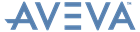DRAW Administrator Guide
Isometric Automatic Drawing Production : Project Preparation : IsoADP Dependencies
Input the command compile to complete the task.
Launch AVEVA Catalogue™, as a user that has permissions to modify the catalogue and open the Command Window.
A storage location for any drawings must be created in the PADD database. A suitable DEPT and REGI must be created. Refer to Defaults Load Errors for further information.
IsoADP has its own Drafting Library, which must be readable from within the MDB where it is being used. Refer to Defaults Load Errors for further information.
At the Command Window, input the command: