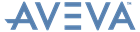DRAW Administrator Guide
Isometric Automatic Drawing Production : Administrator’s Role : Administrative Access Rights
In order to gain access to the administrator options from the IsoADP Administration menus, you must be a member of a special administration team, with read/write access to the DRAW database, which holds the libraries.