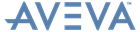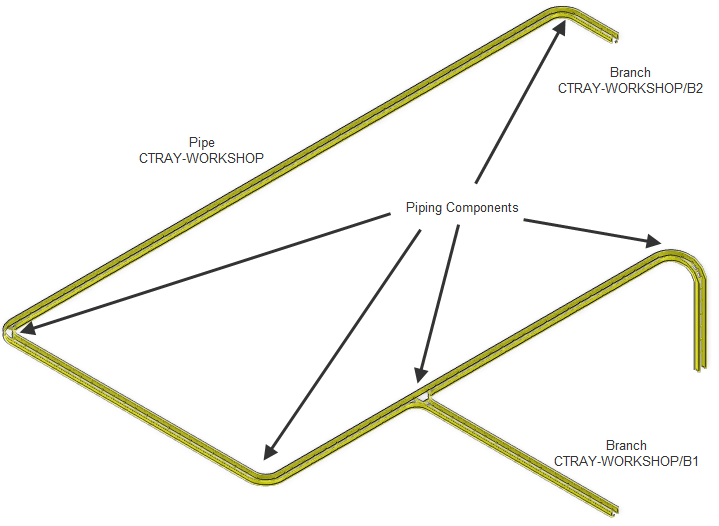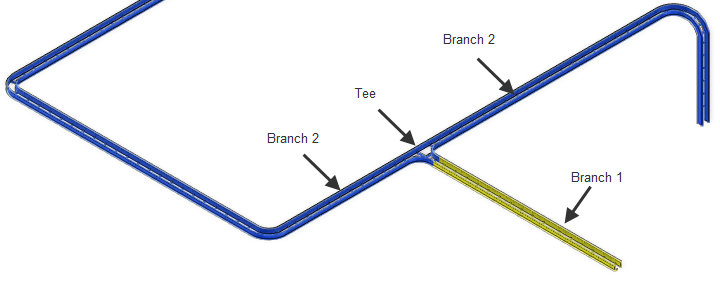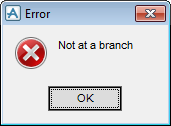Cable Trays
User Guide
Cable Trays : Hierarchy
|
•
|
|
•
|
|
•
|
For more information on the generic hierarchical structure and the design database, refer to Getting Started with Plant.
|
•
|
|
•
|