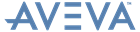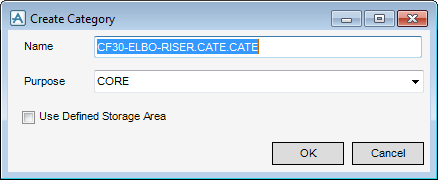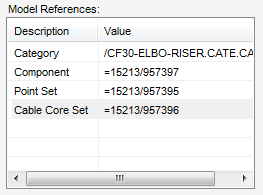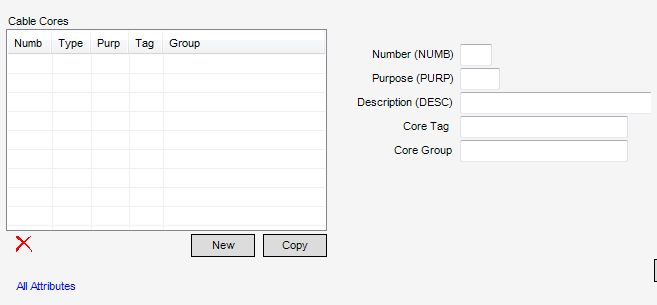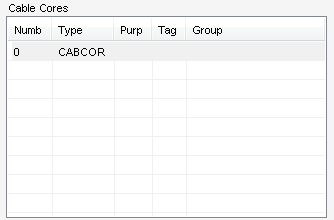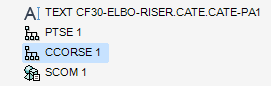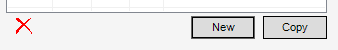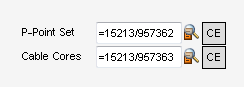Catalogues and Specifications
User Guide
Electrical : Cable Cores
Use the Create Category window to create a cable core element (CORE). By default, the category name has a CATE extension and the purpose is set to CORE, the functionality is common throughout all disciplines, refer to Multi-Purpose Windows for further information.
The definition of cable core elements is as in other modules, is a task of building up the model data using the references and modelling techniques, refer to Model View for further information. The definition of cores is slightly different to other category types, and includes the additional function shown in the category window.
To create a new cable core, click New, the Cable Core window is automatically populated with a number and type by default.