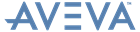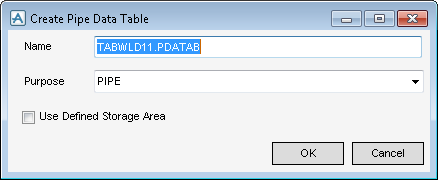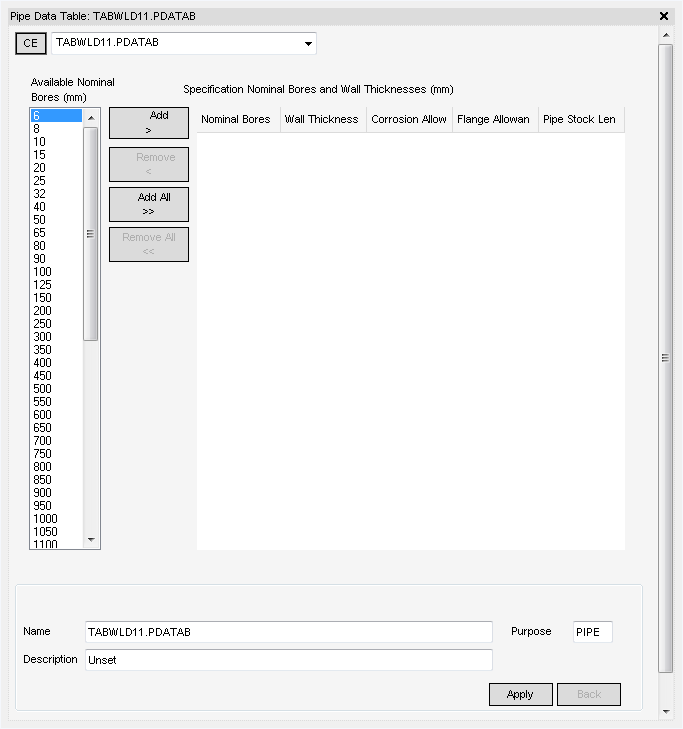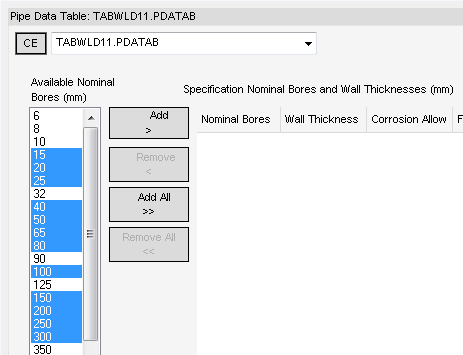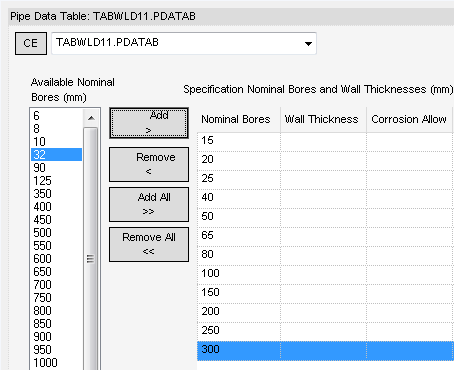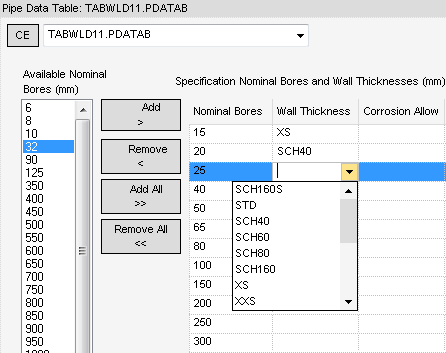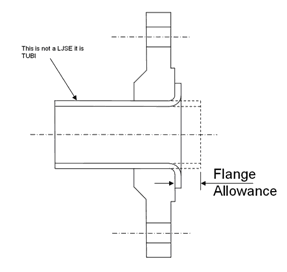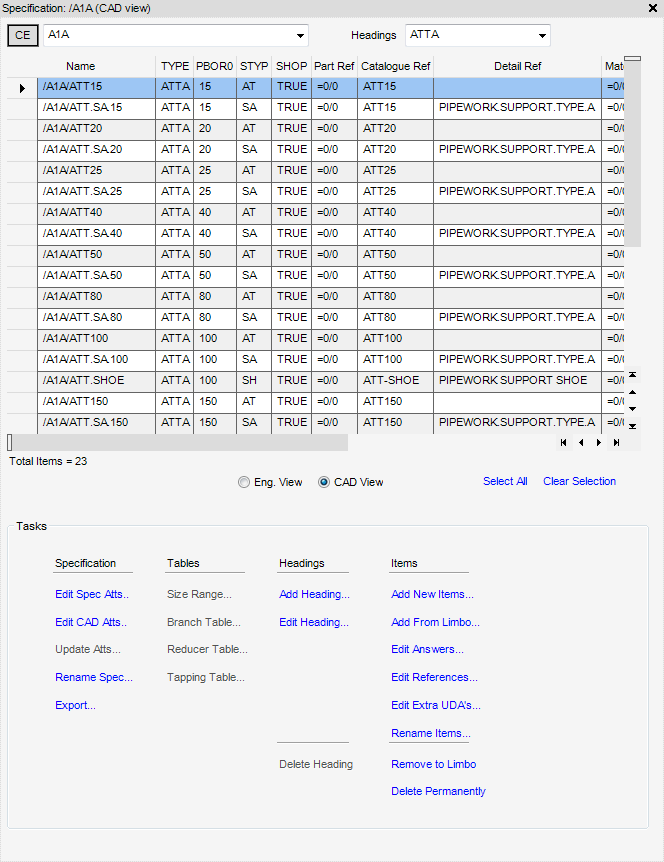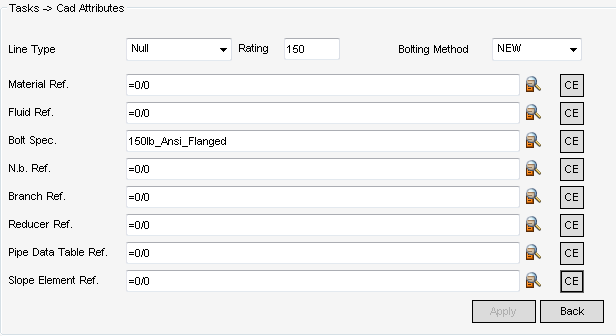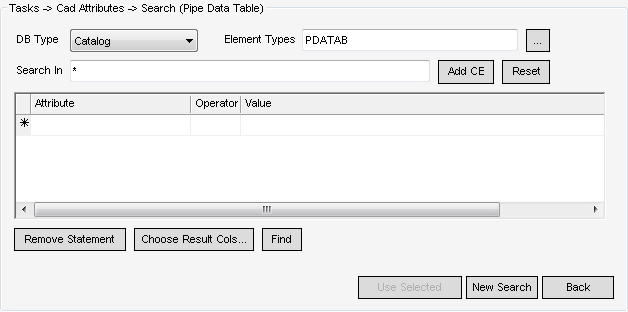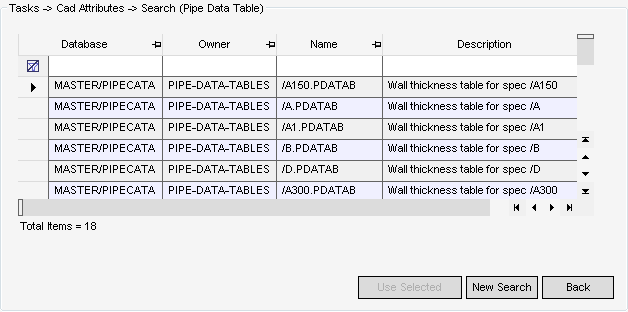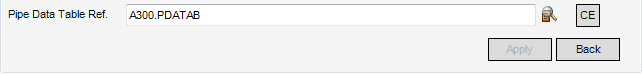Catalogues and Specifications
User Guide
Piping : Pipe Data Table
Pipe Data Tables are designed to store bore specific data and are referenced by a specification. Each specification references its own specific pipe data table.
The Create Pipe Data Table window is displayed with a default name based on the current element and must be created below a TABWLD element in the catalogue hierarchy. It is also an administrative element.
Many multi-purpose windows provide similar functionality through the create and modify options, the functionality is common throughout all disciplines. Refer Multi-Purpose Windows to for further information. A Pipe Data Table is added to the catalogue hierarchy and the Pipe Data Table window is displayed.
By default, the Name fields are automatically populated, the Description is Unset and the Purpose is set to PIPE, as the currently active discipline is PIPING.
Select a list of bore sizes to match those in the specification from the Available Nominal Bores list.
Click to highlight the desired bore sizes in the Available Nominal Bores (mm) list. Multiple bores can be selected at once by left clicking and dragging the mouse pointer. To remove particular highlighted entries hold down the CTRL key and left click on a bore size.
Click Add > to populate the Nominal Bores column, to add the complete bore list to the Nominal Bore column, click Add All >>.
After adding the required Bores the Remove and Remove All options become active allowing the user to remove Bores from the Nominal Bores list.
|
A reference to an existing wall thickness table, refer to Wall Thickness Ref. for further information.
|
|
|
A numeric value to represent the corrosion allowance at that bore, refer to Corrosion Allowance for further information.
|
|
The Wall Thickness Reference column is used as a link to an existing wall thickness table.
Use the Modify Specification window to set the pipe data reference and populate the window with the Cad Attributes.
The Pipe Data Table reference can be set in the conventional way using the search tools to find suitable tables.
By default, PDTAB automatically populates the Element Types field. Click Find to search for all PDTAB elements and displays them in a list.
To set the reference, select a table then click Use Selected. When the table name is displayed in the Pipe Data Table Ref field, click Apply.
The wall thickness table references provided in the pipe data tables are intended to cover the majority of cases, but in certain circumstances extra wall thicknesses will be required. If a specification has a choice of tubes with different wall thicknesses then the Pipe Data Table can only provide one value. To accommodate this, each spec component (SPCOM) has a reference to a Pipe Data Table (PDAREF) but importantly, this may reference either a Pipe Data Table or a Wall Thickness Table. The dual purpose is to allow a wall thickness to be set on a component without the need to create additional Pipe Data Tables.
To set the reference to individual components, select them from the list, select a Pipe Data Table and click Apply to set the values.