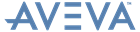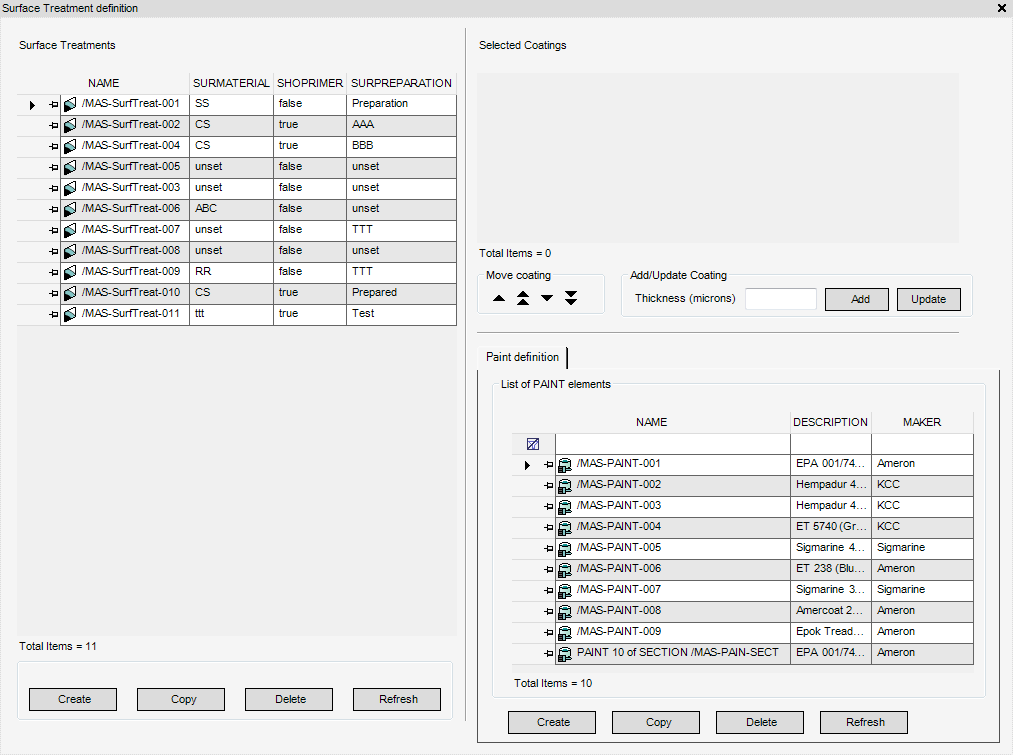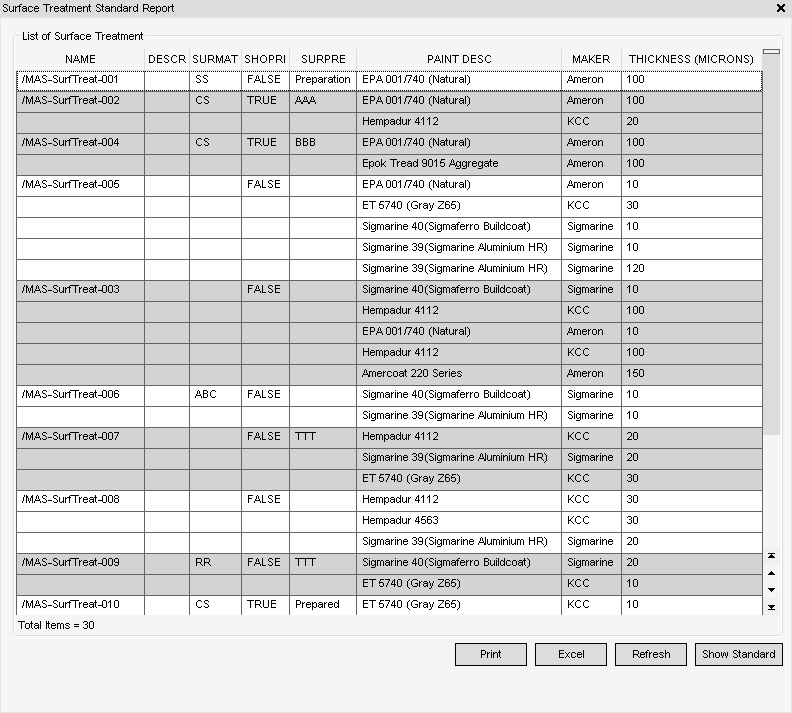Catalogues and Specifications
User Guide
Common Tools : Surface Treatment Definition
Use the Surface Treatment definition window to define new surface treatments, the window consists of three sections:
The Surface Treatments sub window is used to create a list of allowable surface treatments which will be used when defining the specifications.
|
|||||
|
Note:
|
Surface treatments can be imported in from CSV and Excel files, refer to Import data for further information.
|
The Paint Definition sub window is used to define a list of allowable paints. Each entry in the List of PAINT Elements may be referenced by one or more entries in the surface treatment specification.
|
Creates a new entry in the List of PAINT Elements, into which the following data (paint definition attributes) is entered:
|
|
Note:
|
Paint Definitions can be imported in from CSV and Excel files, refer to Import data for further information.
|
The Selected Coatings sub window is used to specify the paint coatings that are required for the Surface Treatment, and the order in which they are to be applied.
Select a surface treatment and the required paint elements from the paint definition window. Click ADD to add the details to the Selected Coatings list.
Specify the coating Thickness (this is the Dry Film Thickness in microns) and click UPDATE. The value will be copied to the THICKNESS (MICRONS) field in the Selected Coatings list.
If any details in the Paint Definition list are modified, clicking UPDATE updates the Selected Coatings list with the new data.
The Move Coating arrow icons are used to change the order in which the coatings appear in the Selected Coatings list (that is: the order in which the coatings are to be applied). The Move Coating operations are also available from the right-click options menu. There are also options for removing a selected coating or all coatings.
The Surface Treatment Standard Report window displays a list of surface treatment reports which can be printed or exported.
|
Displays the Print Preview window, use to preview and print the report.
|
|
|
Displays the Save Surface Treatment List As window, use to navigate to a location and name the exported Excel file.
|
|
|
Displays the Surface Treatment Definition window, which make any amendments.
|