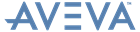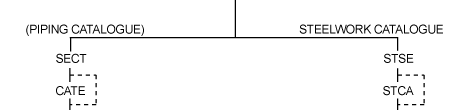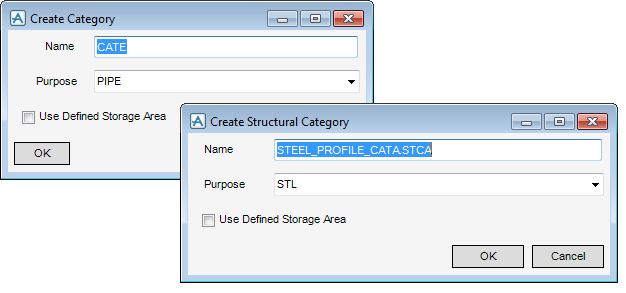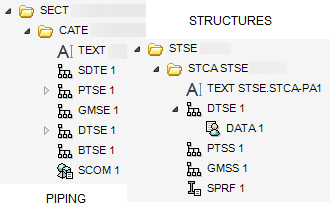Catalogues and Specifications
User Guide
AVEVA Catalogue : Create Category
Use the Create Category or Create Structural Section window to create a new CATE or SCTA element in the catalogue hierarchy, the functionality is common throughout all disciplines.
Depending on the discipline currently selected in AVEVA Catalogue a default purpose selection is made, for example PIPE is selected by default when in the AVEVA Catalogue Pipework discipline.
Select the Use defined Storage Area checkbox to add elements to a defined storage area, refer to Storage Areas for further information.
The CATE or SCTA element is displayed in the Catalogue Explorer and the Model View window is displayed.