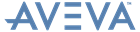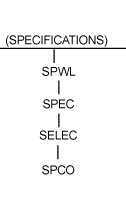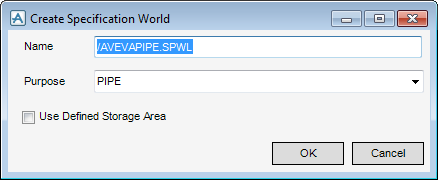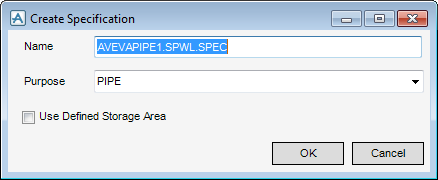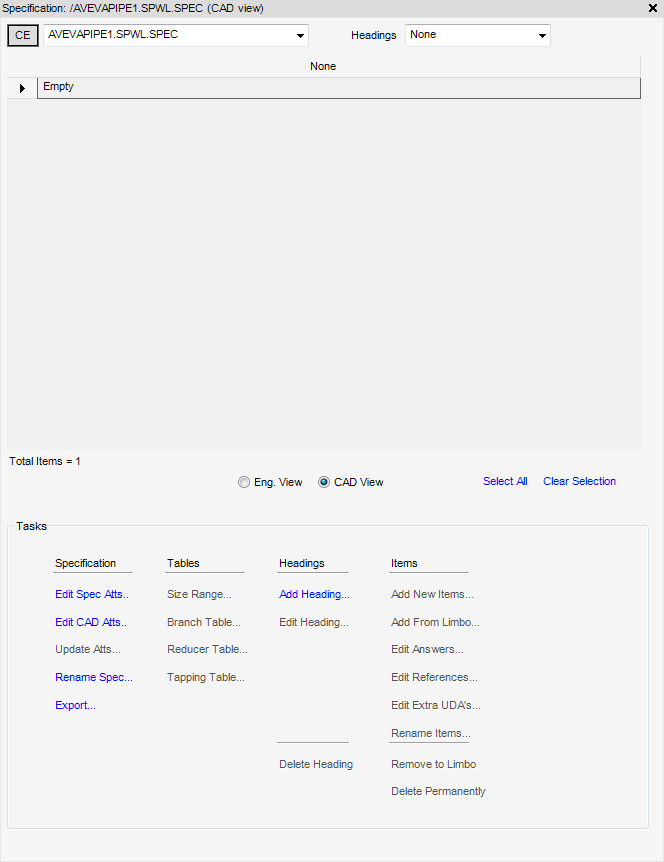Catalogues and Specifications
User Guide
Specifications
Use the Create Specification World window to create a new Specification World element (SPWL) in the catalogue hierarchy, the functionality is common throughout all disciplines, refer to Multi-Purpose Windows for further information.
A Specification (SPEC) element is equivalent to an engineering specification for a given class of component. It may contain all components of a given material, for example carbon steel, or all components for a given class of use, for example all piping components with a particular pressure rating. For a detailed explanation of a Specification refer to Specification Constructor for further information.
Use the Create Specification window to create a new SPEC element in the catalogue hierarchy, the functionality is common throughout all disciplines, refer to Multi-Purpose Windows for further information.
Specifications comprise of tabulated information and can contain any number of seperate tables. Refer to Content and Format of a Specification and How Component Selection Works for further information. On all windows click Apply to commit the inputs or changes or Back to return to the list of tasks.
The Specifications window acts as a task hub where specifications can be created and/or modified, the window can be divided into two areas.
If the CE option is used, the drop-down to the right acts as a History which allows the selection between specification elements which have been selected while the window has been displayed.
The Headings drop-down acts in a similar way allowing selections between the component GTYPEs of the specification. Refer to Headings for further information.
A grid area lists the items assigned to the Specification. Directly below are the following options: