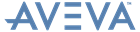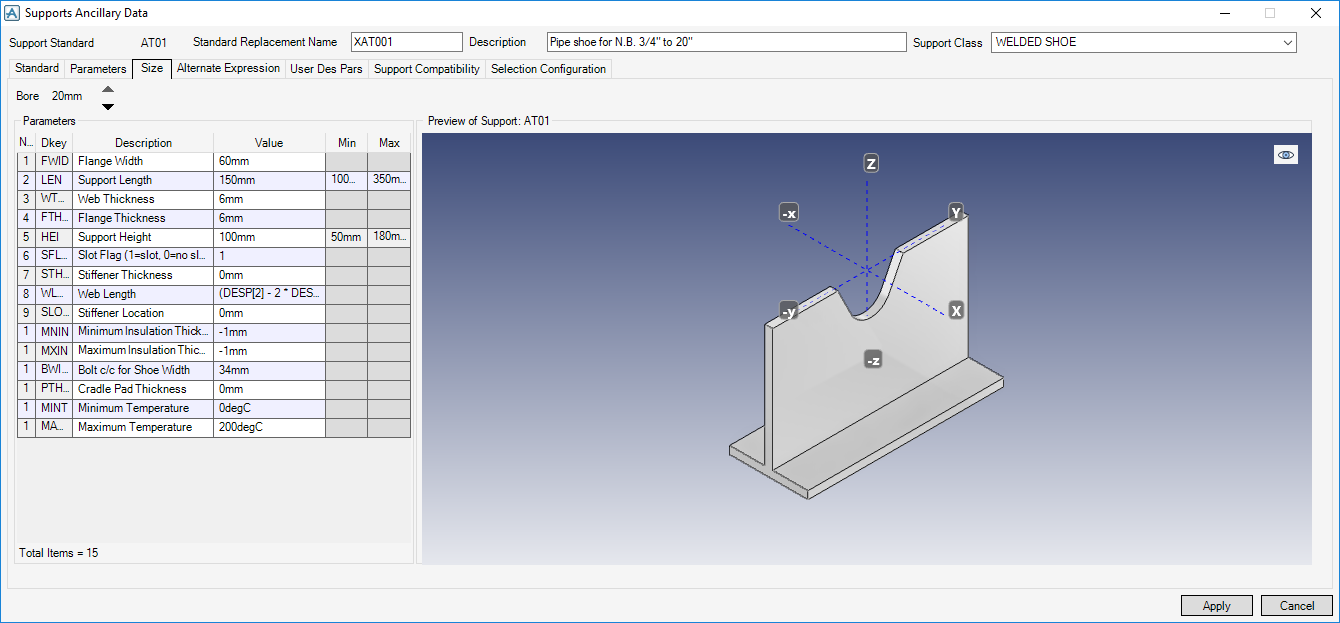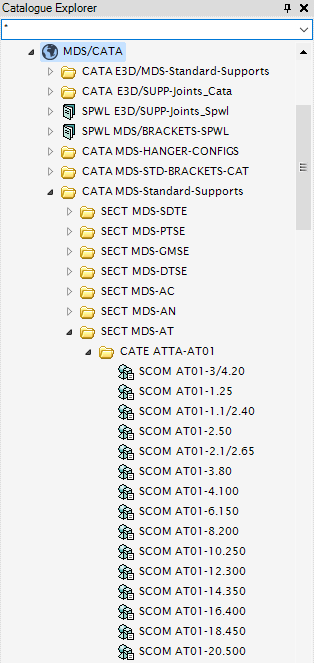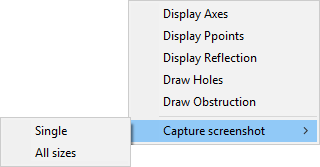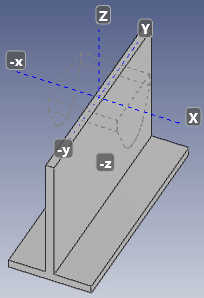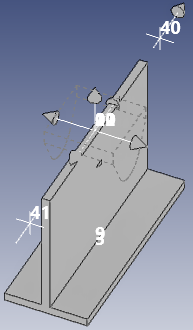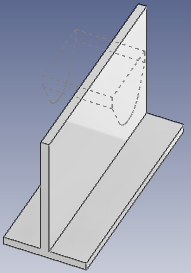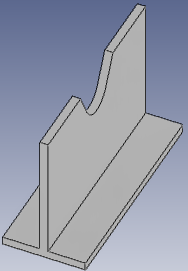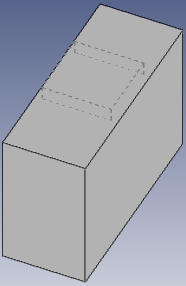Catalogues and Specifications
User Guide
Supports : Ancillary Data : Size Tab
The Size tab allows the design parameters for a specific bore size to be modified. The displayed design parameters correspond to the selected table row on the Parameters tab.
The design parameter descriptions that display on the Size (and Parameter) tabs are taken from the DTREF of the SCOM. The SCOM can be located in the hierarchy. For example, for an AT01, all the SCOM are collected for /ATTA-AT01.
Where the CATE cannot be found, the design parameter descriptions display as unset, and the message Cannot collect SCOM DBREFS and get descriptions displays on the status bar. If the CATE is found, but one or more design parameter descriptions are unset, it displays as unset.
Right-click the Eye on the top right hand side of the preview to display a drop-down menu.
|
The screenshot is saved as a *.png file. Use the Save screenshot window to navigate to the desired location and name the saved file.
|
|
|
The screenshots are saved as *.png files. Use the Browse For Folder window to navigate to the desired location for the saved files. The files are autonamed using a combination of the support standard and bore size.
|
All modifications are reflected in the relevant table on the Parameters tab.
On returning to the Parameters tab, all modifications can be viewed. If the modifications are satisfactory, all the changes can be applied to the database by clicking Apply.