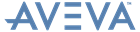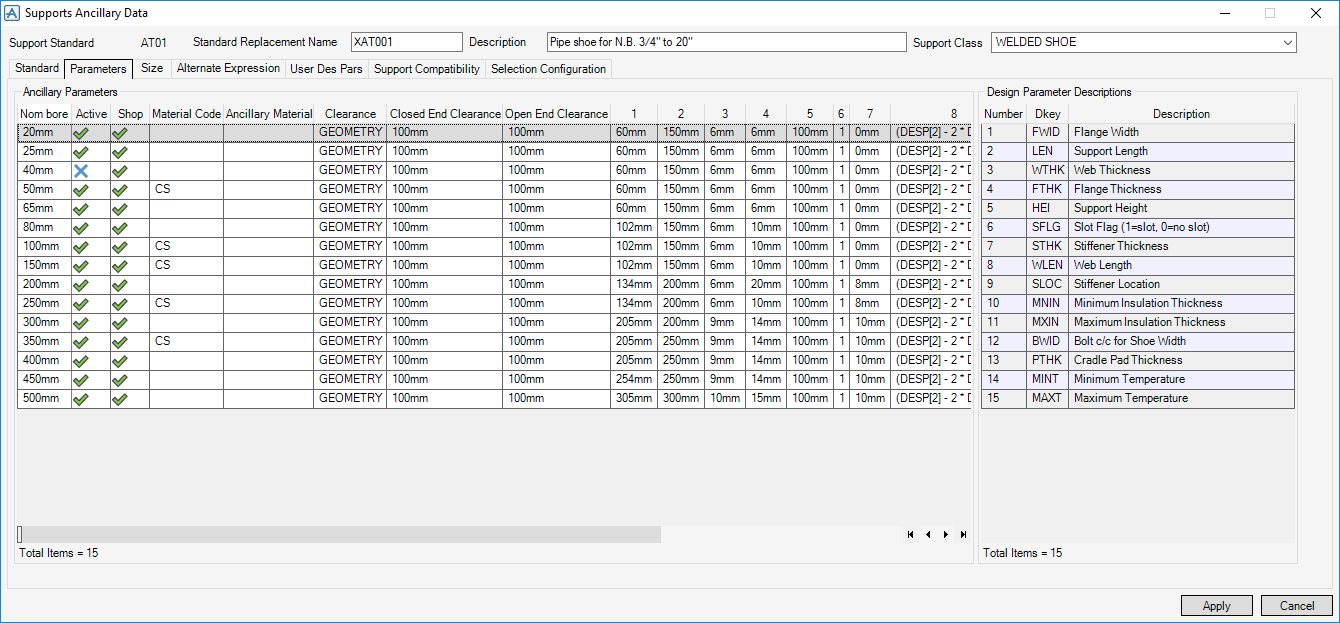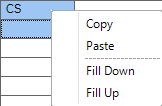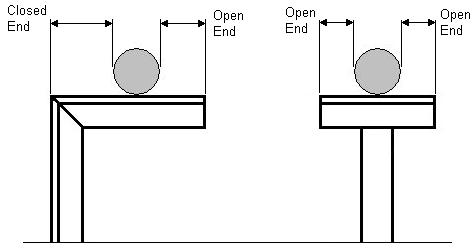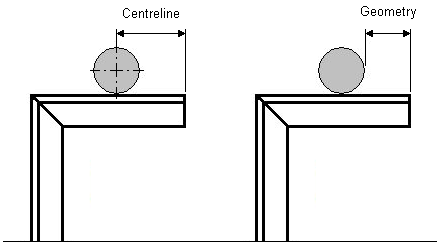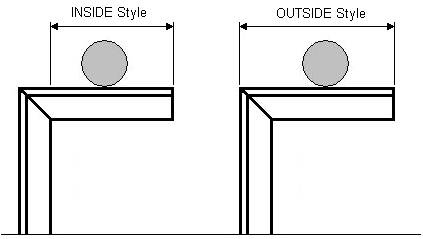Catalogues and Specifications
User Guide
Supports : Ancillary Data : Parameters Tab
The Parameters tab displays a table of the design parameters for the selected ancillary for each bore size. The listed parameters can be modified.
When a table row is selected, the selected bore size is populated in the Size, Alt Expression and User Des Pars tabs. For example, when switching to the Size tab, the selected bore is displayed and can be modified.
If the cell contains a cross symbol, the support ancillary cannot be attached to the pipe bore size.
Click on a cell to modify the Active setting.
Provides the same information as Pipe Specification Material Code, but overrides the standard setting for the selected bore.
Provides the same information as Propcon - MDS Ancillary Material, but overrides the standard setting for the selected bore.
The functionality always overrides the pipe clearance value defined in the Supports Admin Data window (refer to Pipe Clearance (MDSSUPPCL) for further information), and the Supports Application Defaults window (refer to Application Defaults for further information).
Additional overlap (clearance) values are stored within the catalogue held dimensional parameters of the ancillary. The two values cater for different clearances, dependent on the type of standard framework being created, designated as the Open End and Closed End clearances.
An additional parameter for the ancillaries is used to instruct the Supports application how the overlap (clearance) is applied, whether from the centreline or the geometry of the pipe and the ancillary (for example, the outside of the pipe).
There is also a build style parameter which is held as a user defined attribute (uda) that specifies the way the support frame dimensions are applied when the frame is built. For example, whether the inside or outside of the steelwork at the closed end is used. The uda is copied from the support frame template.